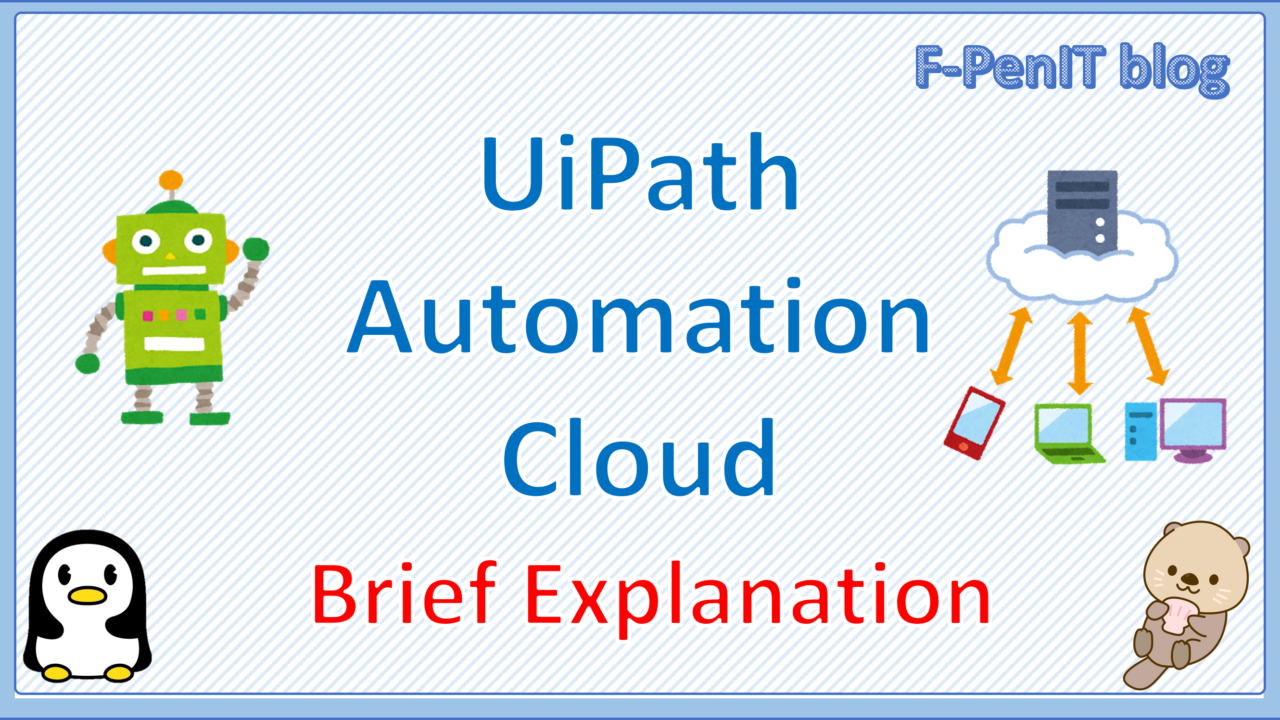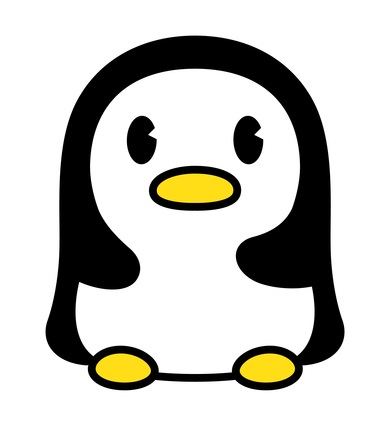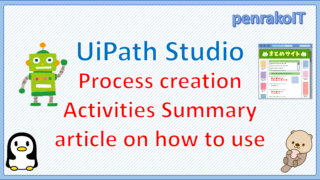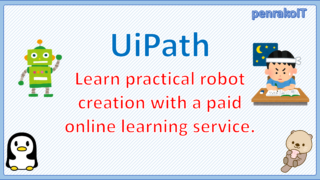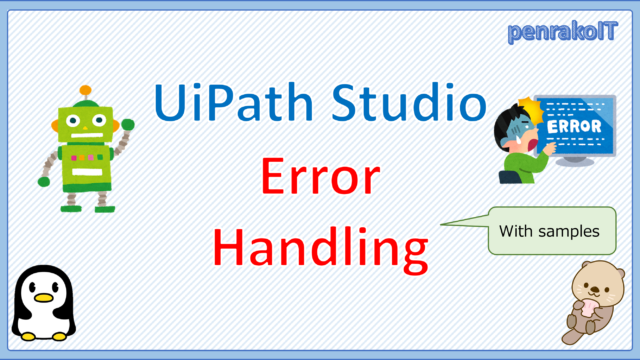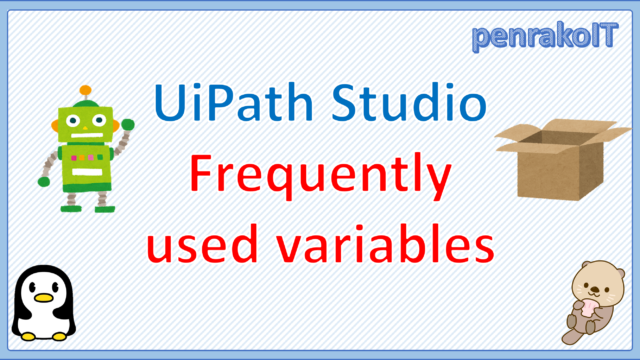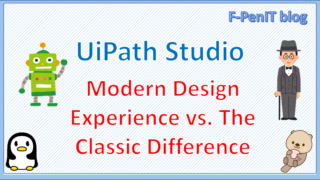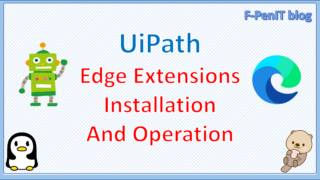UiPath Automation Cloud was released in 2019 (*1) and its functionality is being expanded every year.
UiPath Automation Cloud is available with Robots, Studio, AI Computer Vision, Document Understanding, Data Service, Apps, Action Center, UiPath Automation Ops as well as the main service Orchestrator.
In addition, there are two types of licenses for UiPath Automation Cloud: UiPath Automation Cloud Community Edition, which is free for individuals and small teams, and UiPath Automation Cloud Enterprise Edition, a paid version for enterprise customers.
*1 The name at the time of release was UiPath Cloud Platform.
This article provides an overview of UiPath Automation Cloud licensing and each feature.
\Save during the sale period!/
Take a look at the UiPath course on the online learning service Udemy
*Free video available
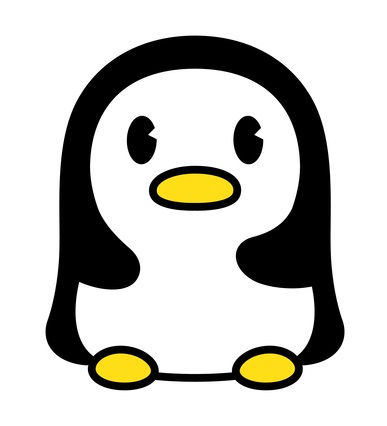
Japanese IT engineer with a wide range of experience in system development, cloud building, and service planning. In this blog, I will share my know-how on UiPath and certification. profile detail / twitter:@fpen17
This site was created by translating a blog created in Japanese into English using the DeepL translation.
Please forgive me if some of the English text is a little strange
What is UiPath Automation Cloud?
UiPath Automation Cloud is a cloud solution provided by UiPath.
With UiPath Automation Cloud, you can use the following features
- Batch management of processes and resources
- Deployment of robotic environments, management and scaling of robots
- Manage licenses, add multiple tenants, and manage user access rights to these services
- Access to Orchestrator services to create robots, robot groups, machines and processes, run jobs and create schedules
UiPath Automation Cloud is available in two plans: a free Community edition for individuals and small teams, and an Enterprise edition for enterprise scale.
Benefits of UiPath Automation Cloud
- Easy and Smooth Getting Started
Simply sign in to your cloud account, select a URL, and you are instantly up and running with Orchestrator, no setup required. - Low cost, no IT infrastructure required
You no longer need to invest in dedicated IT infrastructure for automation, keeping your total cost of ownership low. *However, in some environments with a large number of robots, it may be more cost-effective to build it in-house. - Collaboration
Invite users to join your cloud account and work in collaboration with them. User access rights can be managed on a service-by-service basis.
- Get up and running quickly
Create a process in UiPath Studio, upload it to the UiPath Automation Cloud, and you are ready to run your robot. - Automatic License Activation
Orchestrator licenses are automatically activated by UiPath when you register for a specific license plan; Robot and Studio are automatically licensed when they connect to UiPath Automation Cloud services. - License Usage at a Glance
Information on license usage trends, license distribution by robot type, and robot usage trends by service is displayed.
- Easily scale up as needed
Licenses can be easily purchased for as many additional licenses as needed. Creating tenants and services when scaling up takes just a few clicks and requires minimal IT involvement. - Immediate Access to New Features
UiPath automatically upgrades services to the latest version. - Confirmation of Changes
Keep track of what has been done in your organization with an audit log that records all changes in your organization.
Feature List and Licenses
UiPath Automation Cloud Community Edition vs. Enterprise Edition
| UiPath Automation Cloud Community Edition | UiPath Automation Cloud Enterprise Edition | |
|---|---|---|
| Estimated users | For individuals and small teams | Enterprise Companies |
| Term of Use | Free with no restrictions (see terms of use) | 60-day free trial (paid thereafter) |
| Automation Cloud Robots | 500 Robot Units /month | Number of purchases (12,000 Robot Units / month) |
| Attended Robots | 2 units | Number of units purchased (5 units during free trial) |
| Unattended Robots | 1 units | Number of units purchased (5 units during free trial) |
| Studio or StudioX | 2 | Number of units purchased (5 units during free trial) |
| Tenants including Orchestrator | 1 | Number of units purchased (5 units during free trial) |
| AI Computer Vision | limited | All functions |
| Document Understanding | limited | All functions |
| Data Service, Apps, Action Cente | be included | be included |
| support | UiPath Forum | Customer Support |
| Tenant Region | Europe only | Europe, USA, Japan, Canada, Australia |
| Other Available Services | – | AI Center, Insights, Automation Hub, Task Mining |
| Usage Links | Use the Automation Cloud Community Edition | Free Trial of Automation Cloud Enterprise Edition |
Overview of each function
Automation Cloud Robots
Automation Cloud Robots include “Automation Cloud™ Robots – Virtual Machines“, in which robots run in Microsoft Azure virtual machines managed by the UiPath side, and “Automation Cloud™ Robots – Serverless“, in which robots run serverless at UiPath.
The greatest advantage of Automation Cloud Robots is that there is no need to prepare the robot environment on your own.
In addition, if you want Automation Cloud Robots to access your own network, you will need to configure a VPN, which can be built by following the steps in “Configuring a VPN for Cloud Robots“.
Attended Robots and Unattended Robots
UiPath has two types of robots: Attended or Unattended.
Attended Robots are robots that are manually run by humans.
Unattended Robots are executed by commands (manual or triggered) from the Orchestrator.
Attended Robots vs. Unattended Robots
| Attended Robots | Unattended Robots | |
|---|---|---|
| Optimal Applications | Assist individual users in performing small, repetitive tasks | Long process or automation runs. No human intervention required. |
| Operation Mechanism | User or specific user events (e.g. incoming calls) trigger the process | User-independent, Orchestrator-controlled process triggering |
| Where it works | The same machine on which the user performs daily operations | Any machine connected to Orchestrator. Usually a dedicated machine. |
Studio or StudioX
UiPath Studio is a robotics development tool aimed at people with programming experience.
UiPath StudioX is a robotics development tool for business users with little or no coding experience.
Difference between Studio and StudioX
| UiPath Studio | UiPath StudioX | |
|---|---|---|
| User Type | RPA Developer (Systems Engineer) | Business Users (Business User) |
| Coding Skills | Experienced in programming | No code (No programming experience) |
| Workflow Types | Sequencing, flowcharts, state machines, test automation | Sequence (simple workflow processed sequentially from top to bottom) |
| Project Scale | Multiple files per project | Single File |
UiPath Studio can create robots that perform complex processing, but it requires some programming knowledge.
UiPath StudioX is suitable for those with no programming experience to create robots that perform simple tasks.
Tenants including Orchestrator
UiPath Orchestrator is a web application that integrates robots.
In manned automation, Orchestrator centrally manages package versions and ensures that the appropriate version of the package is delivered to the robot and executed.
UiPath Orchestrator offers essentially the same functionality with any deployment option. However, there are some differences.
・Cloud Deployment
・Orchestrator Service for UiPath Automation Cloud
・On-premise deployment options
・Standalone Orchestrator
・Orchestrator service in UiPath Automation Suite
Differences in function and behavior
| Cloud version (UiPath Automation Cloud) of the Orchestrator in action | On-premise version of Orchestrator in action | |
|---|---|---|
| API Authentication | Tokens and OAuth flows are available as alternatives to basic authentication. | Basic authentication and OAuth flow functionality are available. |
| Library Feed | Libraries can only be published at the tenant level. Use custom feeds to share libraries among tenants. | Libraries can be published in both host and tenant level feeds. |
| Password complexity settings | By default, the password that users set when they register and create an account with Automation Cloud must meet certain requirements. That requirement cannot be changed. | Administrators of the on-premise version of Orchestrator can manage password complexity for hosts and organizations. |
AI Computer Vision
AI Computer Vision sends an image of the window being automated to a neural network, which analyzes the image and identifies the result as a UI element.
Primarily created for automation in virtual desktop environments, such as Citrix machines, it avoids the problem of non-existent/unreliable selectors.
To use the AI Computer Vision activity, you will need an API key available from Automation Cloud, which is used in the Computer Vision setup when creating the workflow.
Document Understanding
Document Understanding extracts and classifies the structure of documents from PDFs, images, handwritten and scanned images, and robotically processes each classified document differently.
By classifying and extracting information from different documents and creating a single workflow, the data extraction process is made as simple as possible.
Documents come in many layouts and formats.
Whether they are fixed or unstructured styles, contain handwriting, checkboxes, or signatures, are rotated, distorted, or have low resolution, Document Understanding allows UiPath Robots to process documents.
AI-powered robots are enhanced by utilizing pre-tuned machine learning models that start using AI immediately and improve accuracy over time.
Use the UiPath AI Center to train custom models to meet business demands.
Data Service
UiPath Data Service is a powerful and persistent data storage service that enables code-free data modeling and storage for RPA projects.
Eliminates challenges such as data silos, security issues, and non-reusable data schemas. Developers have simple, easy, and productive access to the data, variables, and tools they need across the entire UiPath Platform.
Data can be seamlessly accessed and reused across multiple automated processes, eliminating the need to set up connections between internal systems for each automated process.
Move data from desktops and other locations to a central repository (UiPath Automation Cloud). Use role-based access control to pass data to users who need it and protect it from those who do not.
Apps
UiPath Apps is a low-code application development platform that allows users to build and share custom applications in their user experience.
With UiPath Apps, you can leverage automation capabilities to quickly build custom business applications and connect to data from underlying cloud and on-premise systems.
UiPath App Studio, used to build UiPath Apps, provides rich controls for accessing and updating data and conditional logic for complex business needs.
When a user runs an application on UiPath Apps, the job is started by a specified robot.
Action Center
The Action Center is a feature that allows decisions that should be made by humans (approvals, escalations, exceptions, etc.) included in the automation to be passed from the robot to the human and back to the robot again.
To use the Action Center, a robot must be developed that can handle starting and stopping processes and interacting with humans.
UiPath robots can stop and resume work, hand off to the person in charge, and continue to efficiently handle other tasks until it is time to pick up the job again.
AI Center
AI Center is a service that allows anyone to easily use AI learning models, and is a machine learning operation product designed to be used as a “multi-AI platform,” a foundation for end-to-end utilization of a wide variety of AI in the field of business.
AI models can be selected, implemented, and integrated into a workflow on UiPath Studio/Studio Pro by drag-and-drop, and each model can be managed and monitored to determine who used it and when, and to perform version control.
When used in combination with the Action Center, when an AI model gives an ambiguous or incorrect answer, it can be replaced with the correct answer by human judgment and stored as new data on the AI Center to relearn the AI model and improve its accuracy.
By using AI Center as a platform, you can easily start using a variety of AI models, implement, re-train, manage and monitor them.
Insights
Insights is an analysis solution that is embedded in Orchestrator.
Based on data accumulated in Orchestrator, such as robot usage and process execution history, Insights provides analysis to understand the status required for RPA operation/management and to visualize the results needed for business decisions.
The following specific perspectives will provide useful information
- Monitor, measure, and predict automation performance
- Optimize RPA deployment status
- Measure ROI impact of automation
- Reporting to business owners
- Develop investment strategy for automation projects
Automation Hub
The Automation Hub is a function that helps build an RPA promotion system by managing the lifecycle of automation projects, estimating the effects of automation, and sharing components and documents.
- Centralize your automation pipeline and take great ideas from everyone in your company and turn them into automated processes that benefit everyone in your workforce. Prioritize, develop quickly, and measure business impact based on the impact of automation.
- Gather ideas for business processes to automate from idea contributors, Citizen Developers, and users. Discover business processes that can be automated through AI technology using Process Mining and Task Mining integration.
- Centralize and prioritize automation ideas in one place, tracking everything from idea to development of business processes to be automated.
- Visualize the complexity of your automation process, estimate costs, and project return on investment (ROI).
- Run Task Capture to document your processes. Document your business processes and export them as PDD or XAML files so that business analysts and developers can begin automating immediately.
- Share and manage automation processes developed by Citizen Developer for use by others in your company.
Task Mining
UiPath Task Mining is an automation opportunity discovery service.
It collects employee desktop data consisting of screenshots and log data for each user action (mouse click, keystroke), runs machine learning models to analyze the data, and suggests a list of processes with high potential for automation.
Task Mining captures only the tasks performed by authorized applications. Data uploads and transfers are encrypted, and privacy policies ensure compliant decision making.
Summary
- UiPath Automation Cloud is a cloud solution provided by UiPath.
- UiPath Automation Cloud is available in two plans: a free Community edition for individuals and small teams, and an Enterprise edition for enterprise scale.
- The main feature of UiPath Automation Cloud is the Orchestrator. Other features include AI Computer Vision, Document Understanding, Data Service, Apps, Action Cente, AI Center, Insights, Automation Hub, and Task Mining.
\Save during the sale period!/
Take a look at the UiPath course on the online learning service Udemy
*Free video available
Related Articles Learn the Creation Techniques f UiPath robotics creation with Udemy’s online courses that take it up a notch