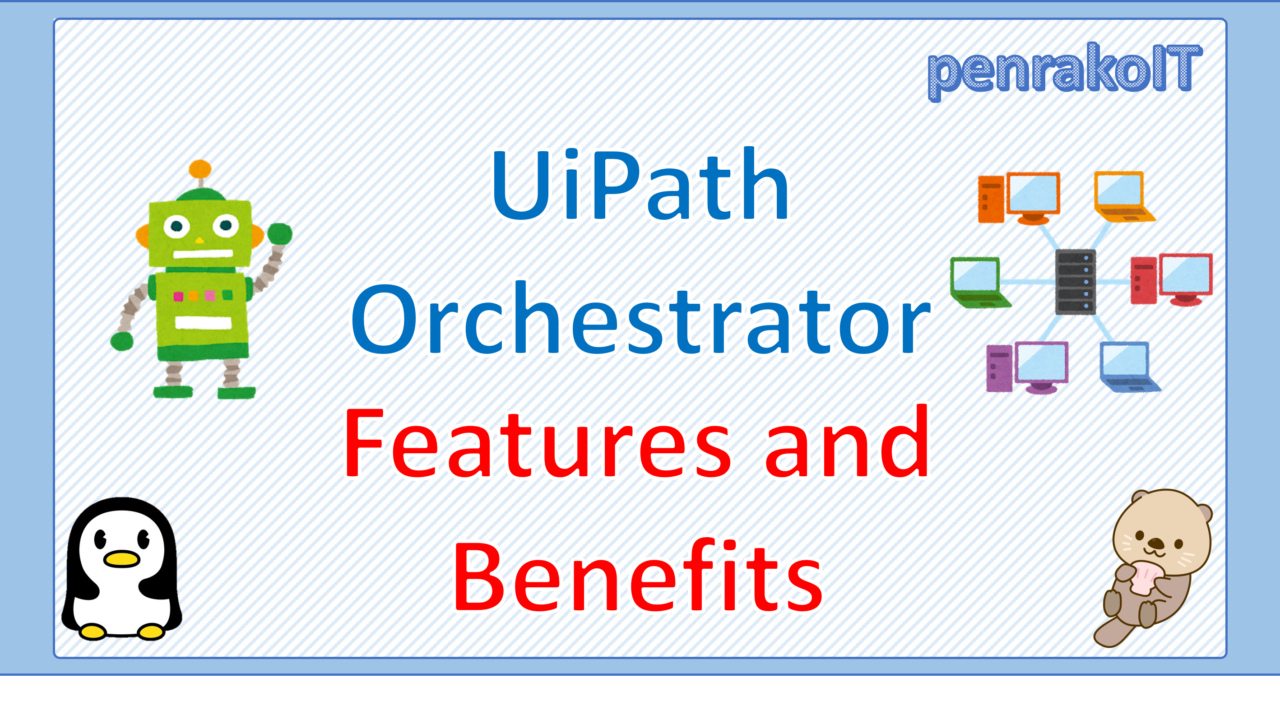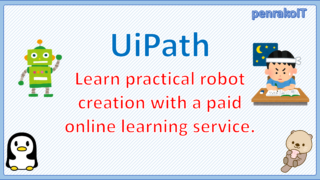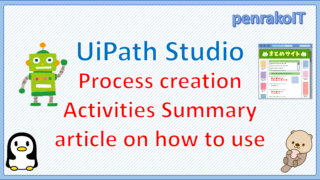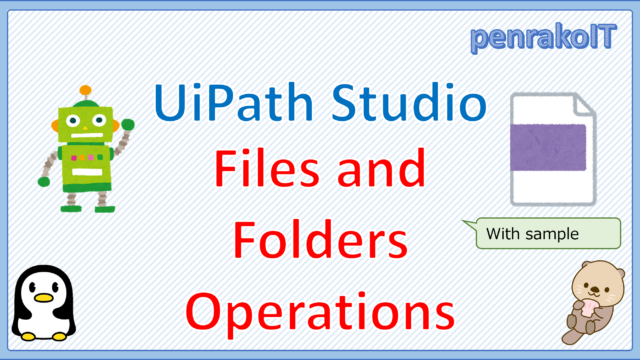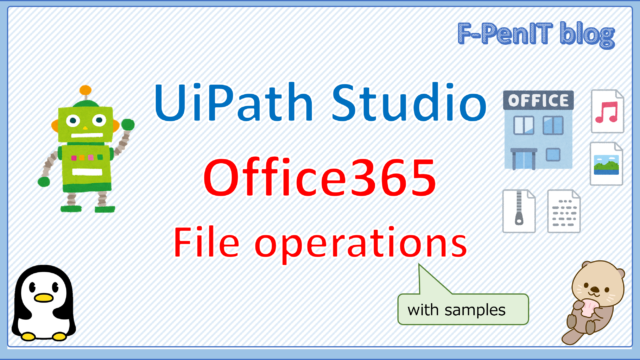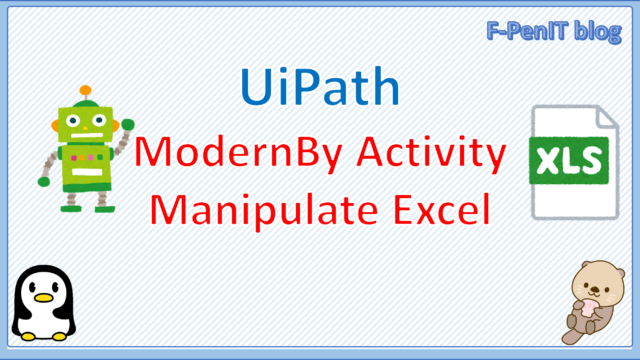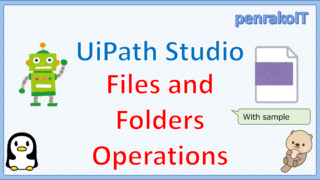- What can I do with UiPath Orchestrator?
- I want to know the benefits of using UiPath Orchestrator.
- How can UiPath Orchestrator be deployed?
For those who have the above questions, I, who have experience in RPA development and operation, will carefully explain the functions, implementation merits, configuration and implementation method of UiPath Orchestrator.
\Save during the sale period!/
Take a look at the UiPath course on the online learning service Udemy
*Free video available
Related Articles Learn the Creation Techniques f UiPath robotics creation with Udemy’s online courses that take it up a notch
This site was created by translating a blog created in Japanese into English using the DeepL translation.
Please forgive me if some of the English text is a little strange
UiPath Orchestratorとは
UiPath Orchestrator is an RPA system that centrally manages robots.
With UiPath Orchestrator, you can centrally manage robot monitoring, package distribution, scheduling execution, and log management.
Key Features and Benefits of UiPath Orchestrator
| Function | Function Description | Benefits. |
| Robot management | Grasp the operating status of the robot. | By centrally managing robot operation status through the system, unused robots can be found and efficiently operated, resulting in more efficient license management. |
| Package distribution | Distribute the package created in Studio to the robot. | The package can be distributed remotely by the Orchestrator, so you don’t have to place the package on each robot. |
| Manage process execution status | Understand the execution status of the processes running on the robot. | Since Orchestrator provides a centralized view of the processes running on the robot without any problems, it becomes easier to detect processes that do not terminate normally. |
| Credentials Management | Credentials such as user IDs and passwords are stored in the Orchestrator and can be retrieved when the robot is run. | You can manage passwords securely by extracting them from Orchestrator at robot runtime in a compound form. |
| Schedule execution | Automatically run the robot remotely on a predetermined schedule. | Since it runs unattended and regularly, it prevents people from forgetting to run the robot, and further streamlines operations by having the robot run at night or on holidays when no one is around. |
| log aggregation | The Orchestrator side manages the logs in bulk. | When a process terminates abnormally, you can troubleshoot it by looking at the log sent to Orchestrator, so you don’t have to go and log in to the robot. |
| License Management | The license is managed on the Orchestrator side. | The connection between the robot and the Orchestrator activates the license, so there is no need to update the license for each robot. |
Configuration of UiPath Orchestrator
system configuration
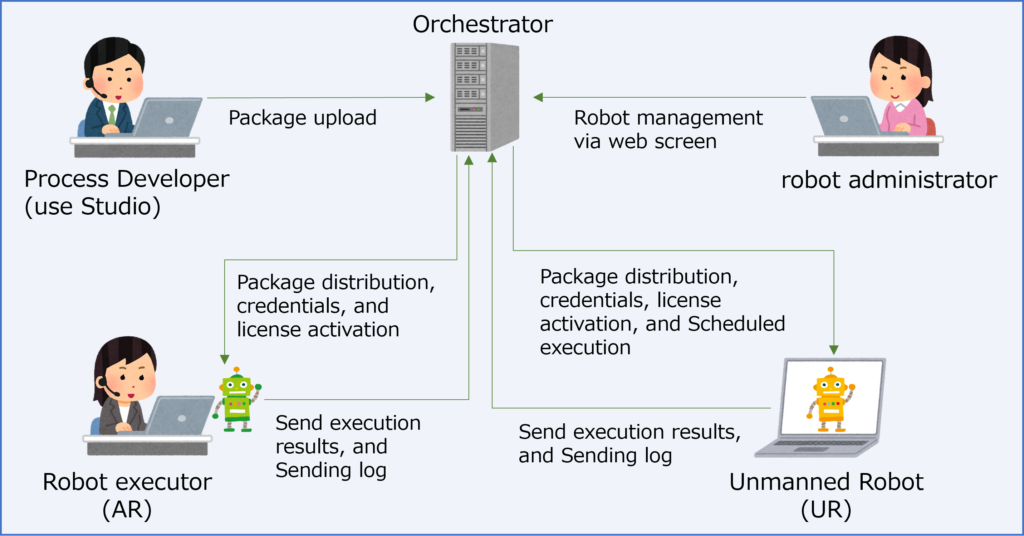
- Process Developer: Create a package in Studio and upload it to Orchestrator
- Robot administrator: Manage robots, licenses, etc. on the Orchestrator web screen.
- Robot executor: Runs the package distributed by Orchestrator
- Unmanned robots: Routine execution of robots based on a schedule.
Logical layout
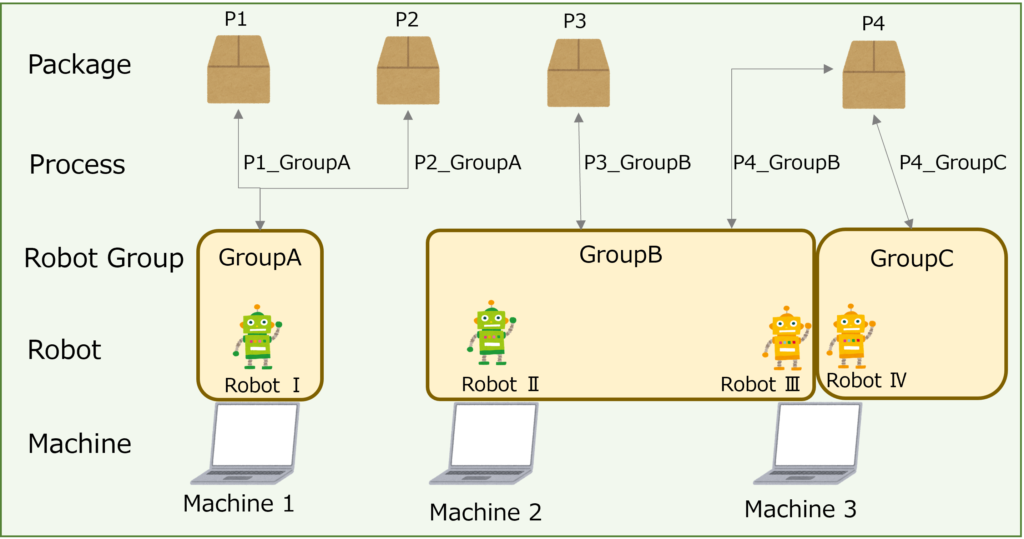
- Packages and robot groups are in an N-to-N relationship.
- The linkage between the package and the robot group is called the process.
- The robot group and the robot are in an N-to-N relationship.
- Machines and robots have a one-to-n relationship.
How to install UiPath Orchestrator
There are three ways to install UiPath Orchestrator.
- On-Premise
Procure hardware and install Orchestrator on-premise. - Public Cloud
Install Orchestrator on the IaaS or PaaS of a public cloud such as AWS or Azure. - Automation Cloud
Use the Automation Cloud provided by UiPath.
■Advantages/disadvantages and recommended usage patterns
| On-Premise |
Public Cloud |
Automation Cloud |
||||
| Controlling the timing of Orchestrator version upgrades | G | be made | G | be made | B | Cannot be done. There is a possibility of being updated to a version that is incompatible with the robot in use. |
| Cost of upgrading Orchestrator | B | You need to upgrade Orchestrator on your own. | B | You need to upgrade Orchestrator on your own. | G | Unnecessary. |
| Hardware maintenance costs | B | The hardware needs to be replaced every few years. | G | Unnecessary. | G | Unnecessary. |
| Controlling the timing of maintenance | G | be made | B | Affected by public cloud operations | B | Affected by UiPath’s operations. |
| Cost | Initial: Large Running: Medium |
Initial: Medium Running: Medium |
Initial: Small Running: Small to large(Running: Large as the number of robots expands) |
|||
| Recommended usage patterns | We have a large number of robots, and we want to do all the upgrade and maintenance timing in-house. | We expect the number of robots to increase, and we want to control the timing of version upgrades. | The number of robots is small, and the robots are being upgraded periodically. | |||
* G:Good , B:Bad
Summary
- The main functions of UiPath Orchestrator are robot management, package distribution, process execution status management, credentials management, scheduled execution, log aggregation, and license management.
- The UiPath Orchestrator consists of a process developer (Studio), a robot manager (Web of Orchestrator), a robot executor (AR), and an unmanned robot (UR).
- There are three ways to deploy UiPath Orchestrator: install Orchestrator on-premise or in a public cloud, or use Automation Cloud.
\Save during the sale period!/
Take a look at the UiPath course on the online learning service Udemy
*Free video available
Related Articles Learn the Creation Techniques f UiPath robotics creation with Udemy’s online courses that take it up a notch
same category UiPath
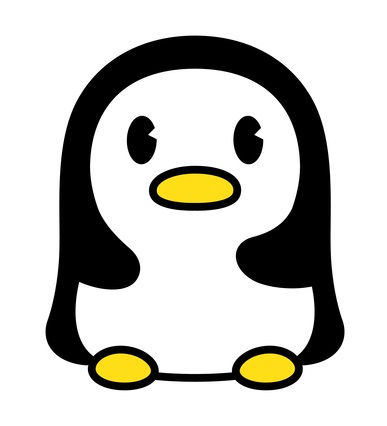
Japanese IT engineer with a wide range of experience in system development, cloud building, and service planning. In this blog, I will share my know-how on UiPath and certification. profile detail / twitter:@fpen17