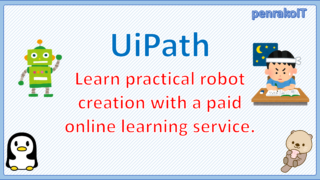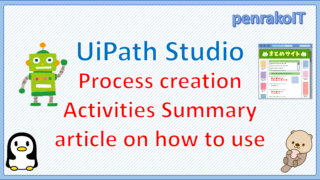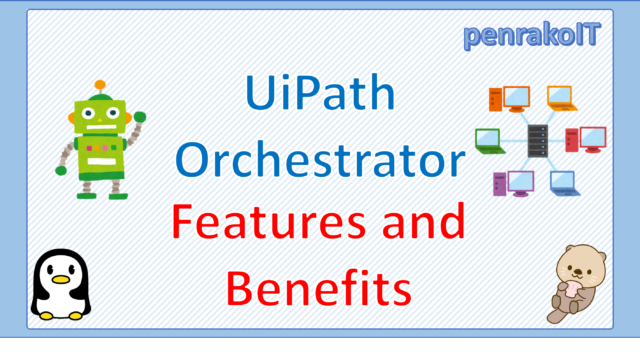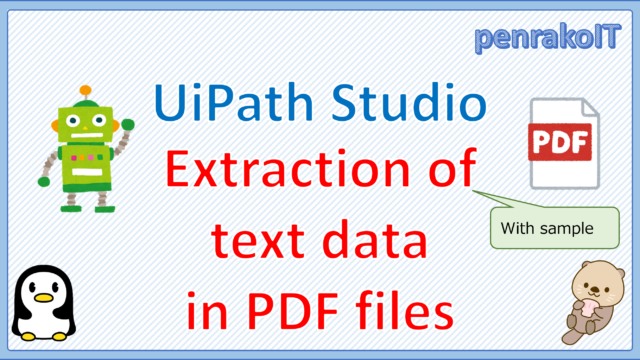- I want to use UiPath for free.
- I want to use UiPath Studio as a development tool for my UiPath Academy course.
- I want to know how to install the free version of UiPath Studio.
For those who fall into the above categories, I, who am involved in RPA development and operation planning, will explain in an easy-to-understand manner how to download and install the free version of the development tool UiPath Studio.
\Save during the sale period!/
Take a look at the UiPath course on the online learning service Udemy
*Free video available
Related Articles Learn the Creation Techniques f UiPath robotics creation with Udemy’s online courses that take it up a notch
This site was created by translating a blog created in Japanese into English using the DeepL translation.
Please forgive me if some of the English text is a little strange
About UiPath License Plans
UiPath is available in three license plans: Community, Enterprise (free trial), and Enterprise.
License Plan Comparison
| Community | Enterprise(Free Trial) | Enterprise | ||
| License Plan Description | This is a free plan for individual RPA developers, small teams, and companies that comply with UiPath’s Terms of Service. | his is a free plan for evaluation purposes, allowing you to see the enhancements to the platform offered in the Enterprise plan. | With the Enterprise plan, you can customize the number of licenses to meet your specific needs. | |
| Price | free | free | Fee | |
| Utilization Period | Unrestricted | Unrestricted | Period of purchase | |
| Support | Free support through the UiPath forum | SLA support through ticket management | SLA support through ticket management | |
| License | Attended – Named User | 2 | 5 | Number of purchases |
| Citizen Developer – Named User | 0 | 5 | Number of purchases | |
| RPA Developer – Named User | 0 | 5 | Number of purchases | |
| RPA Developer Pro – Named User | 2 | 5 | Number of purchases | |
| Unattended ロボット | 1 | 5 | Number of purchases | |
Individuals can use Studio, the development tool included in UiPath Automation Cloud for community, for free without any time limit.
UiPath Automation Cloud for community function
| Product name | Number of licenses | The main thing you can do. |
| RPA Developer Pro(Studio) | 2 | Development tools for engineers |
| Attended Robots | 2 | Robots to be run by humans |
| Unattended Robots | 1 | Robots that can be scheduled to run automatically. |
| Testing Robots | 1 | Test robots for use outside of work |
| Orchestrator | 1 | Robot management and automated execution |
| Action Center | – | The act of approving the robot’s execution results |
| Computer Vision | – | Extraction of UI elements by AI |
| Document Understanding | – | Extract data from images and text |
| Apps | – | Products for developing web applications |
| Data Service | – | Centralized management of UiPath data |
UiPath Automation Cloud for community is an assortment of the UiPath products listed in the table above.
The software used for development will be RPA Developer Pro (Studio).
How to register to use UiPath Automation Cloud for community
UiPath Automation Cloud for community can be used by creating a UiPath account by following the steps below.
①Click on the UiPath link to open UiPath’s web page.
②Click “Try UiPath Free” in the upper right corner.
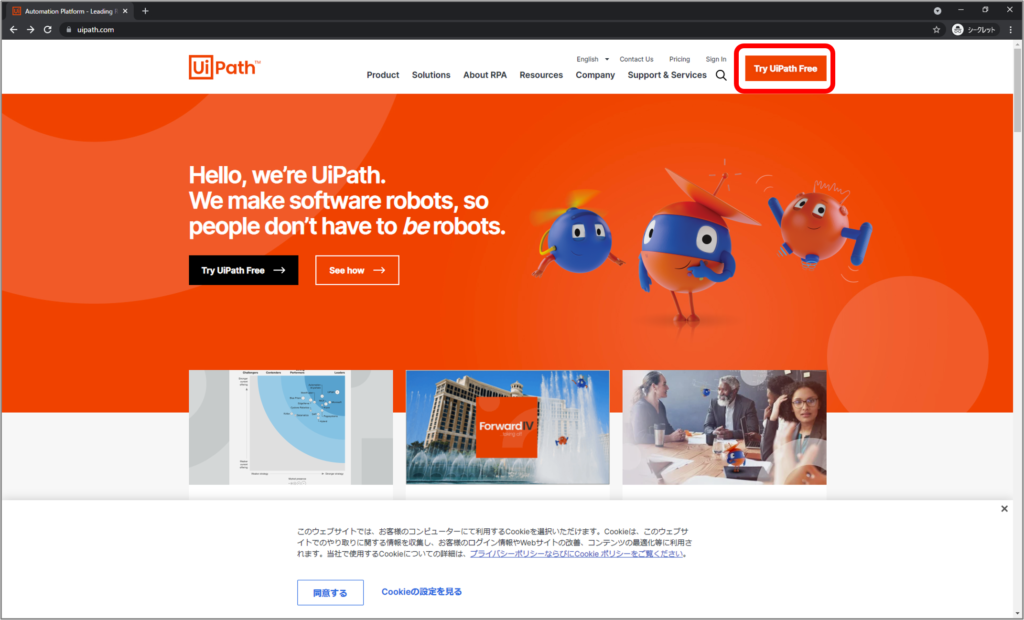
③Google/Microsoft/LinkedIn Or click on the registration method of your choice among the email addresses (*In this case, we will use the email address to explain the later steps).
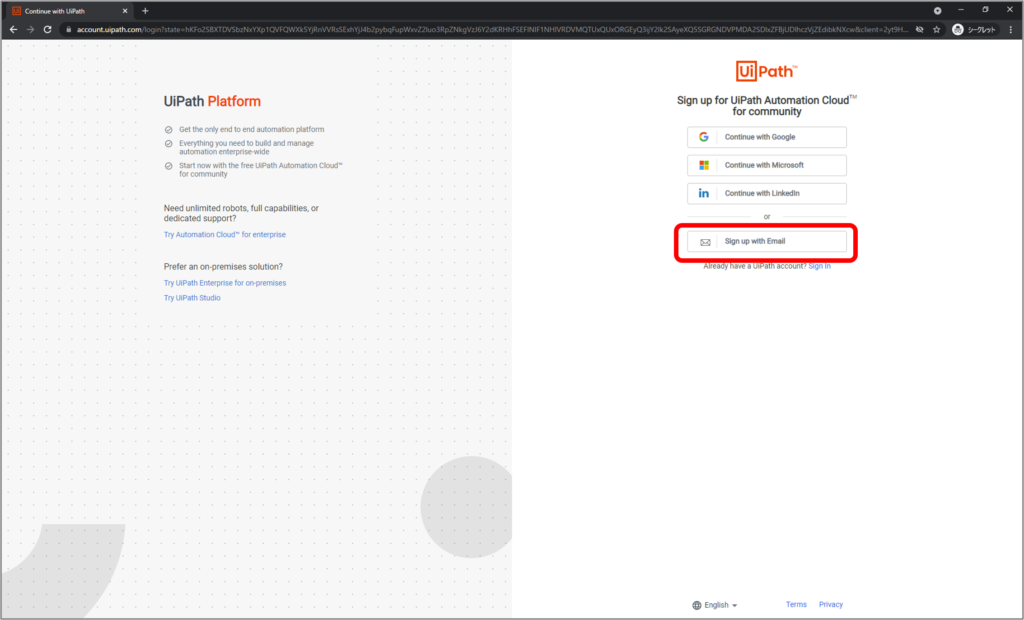
④On the account creation screen, enter each field.
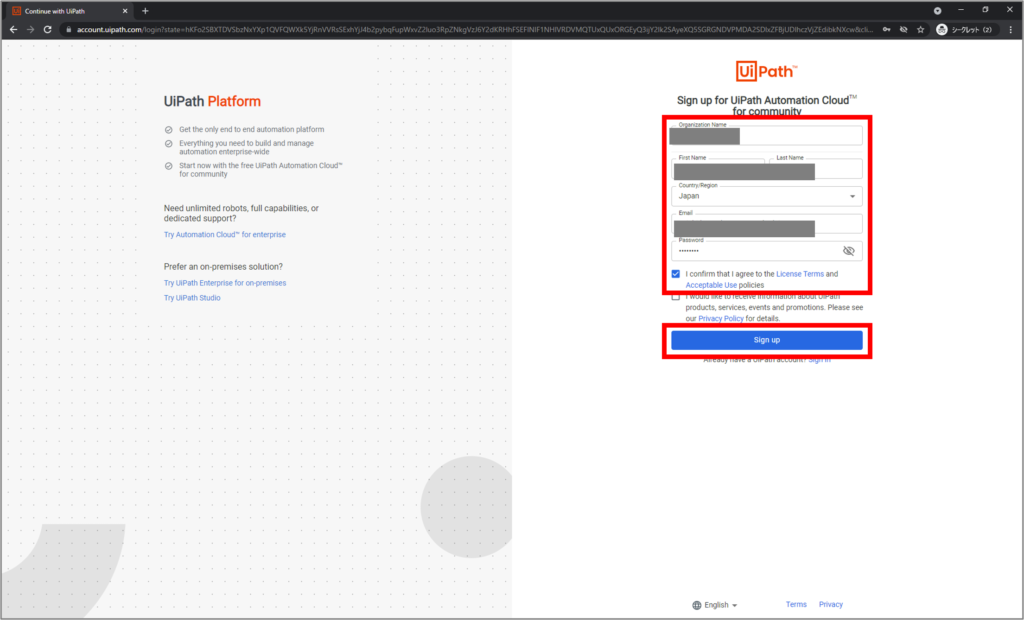
The following is an explanation of each item of account registration.
| Organization Name | Enter your company name or team name. |
|---|---|
| First Name/Last Name | Enter your first name and last name. |
| Country/Region | Select your country or region. |
| Enter the email address you wish to register for your account. | |
| Password | Enter a password of your choice. |
After entering each field, check the License Terms and Acceptable Use Policies checkbox, and click Sign up.
⑤Confirm that you have moved to the pending mail confirmation screen.
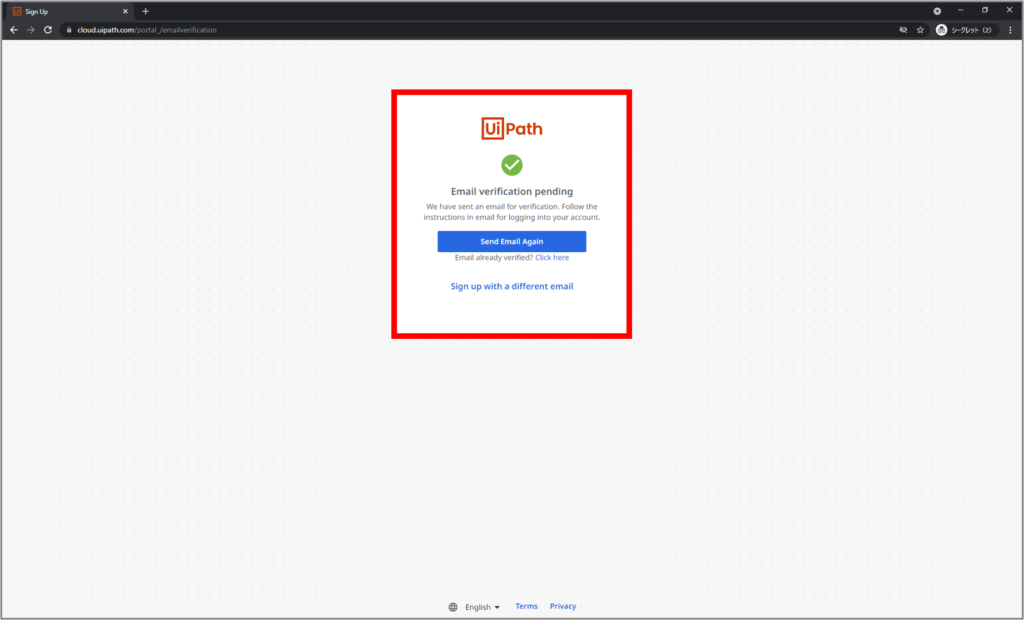
⑥Confirm that the following email has been sent to the inbox of your registered email address, and click [Verify Email].
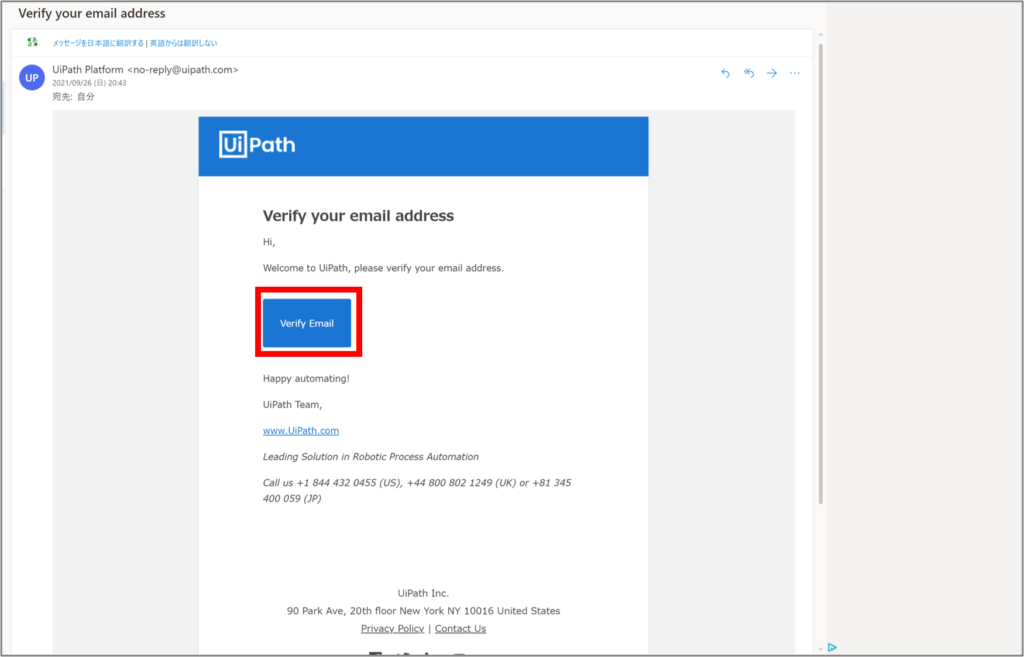
⑦Verify that the Automation Cloud screen has been opened.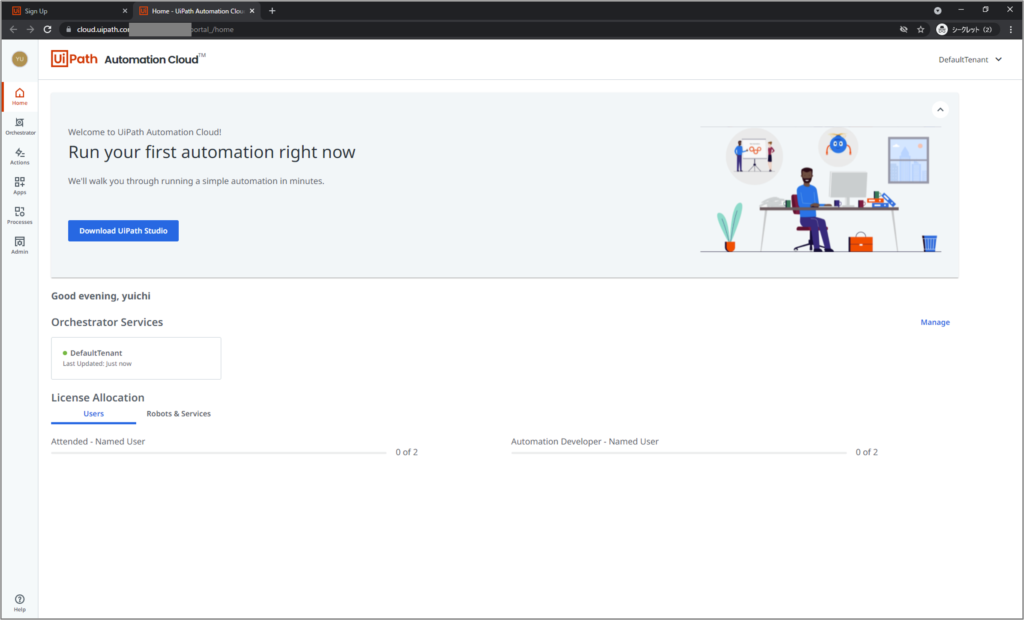
This completes the registration process for using Community Cloud.
How to install UiPath Studio
①Click [Download UiPathStudio] on the left side of the first screen in Community Cloud.
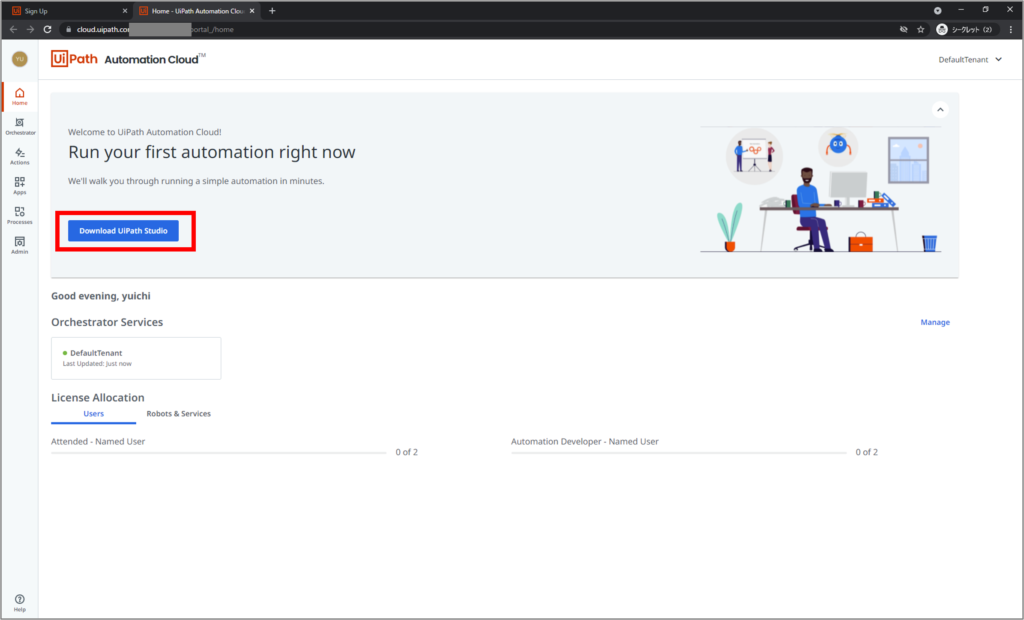
②Confirm that the download is complete. (*In Chrome, the download result will be displayed at the bottom)
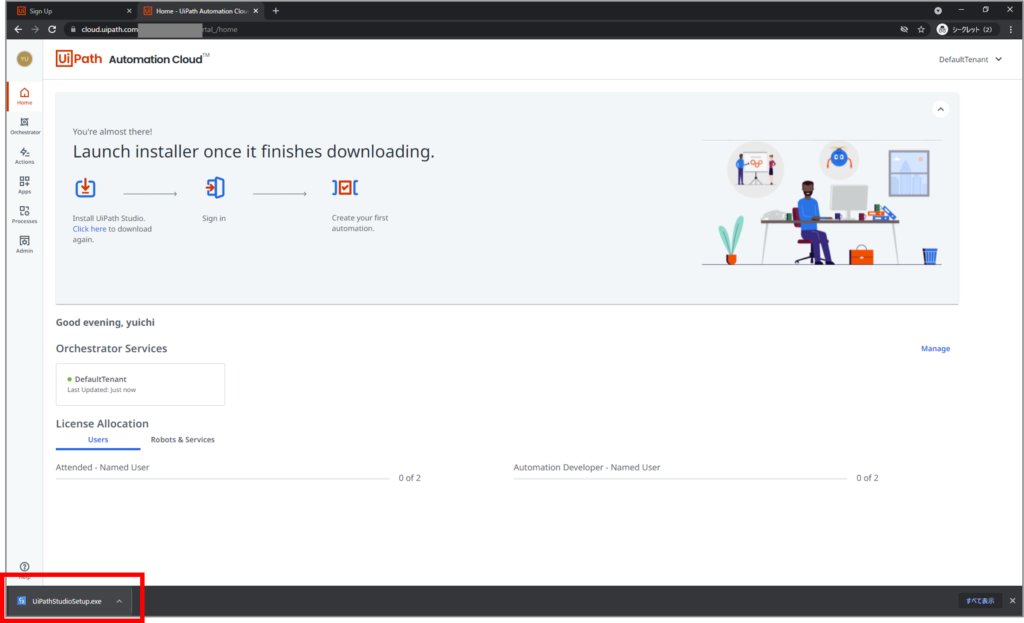
③Click on the downloaded [UiPathStudioSetup.exe].
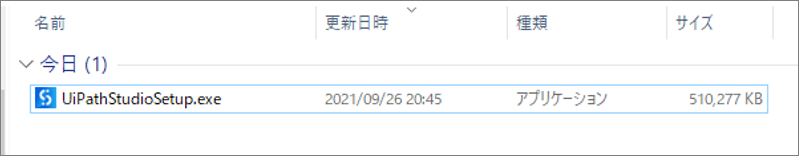
④When the installation is complete, Studio will open and you can click [Close].
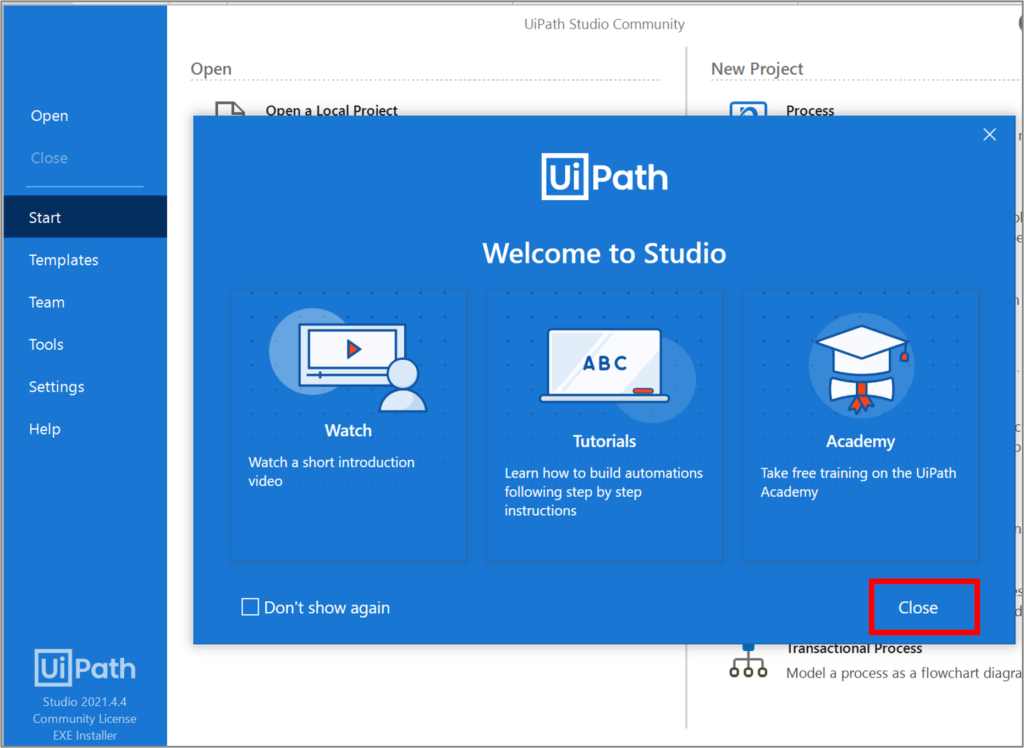
⑤Make sure the Studio start screen is open.
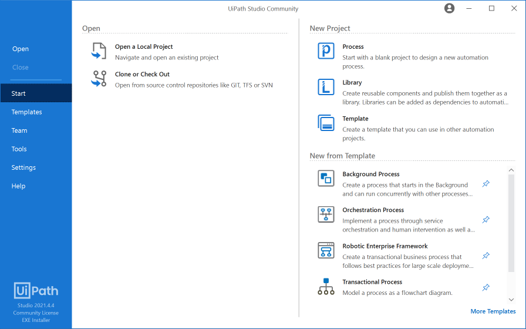
This completes the installation of Studio.
How to start UiPath Studio
UiPath Studio is launched by clicking the [UiPath Studio] icon from the Windows icon in the lower right corner of the desktop.
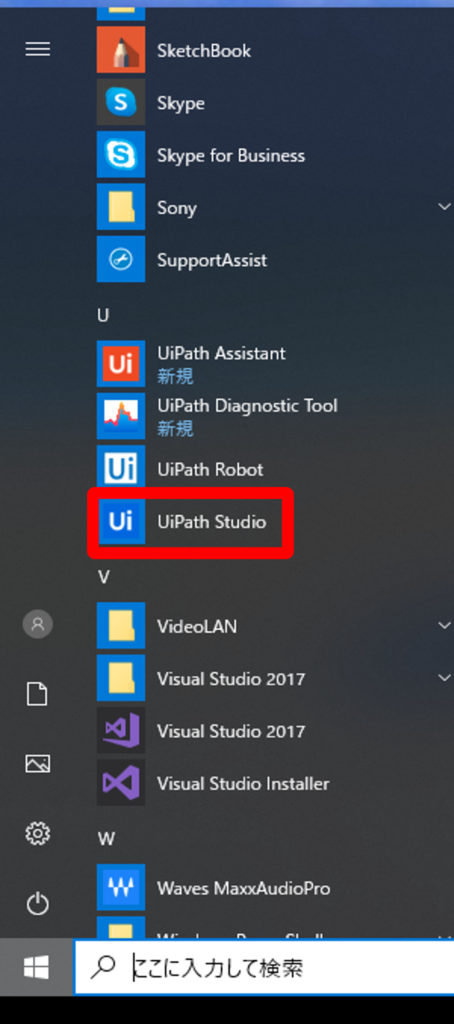
Alternatively, you can start it by clicking the [UiPath Studio] icon on your desktop.

summary
- The free version of UiPathStudio, available for personal use, can be used indefinitely.
- Create a UiPath account from the UiPath web page and download the free version of UiPathStudio.
- Once downloaded, UiPathStudio is easy to install.
\Save during the sale period!/
Take a look at the UiPath course on the online learning service Udemy
*Free video available
Related Articles Learn the Creation Techniques f UiPath robotics creation with Udemy’s online courses that take it up a notch
same category UiPath
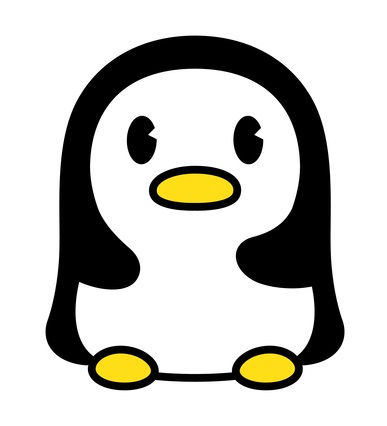
Japanese IT engineer with a wide range of experience in system development, cloud building, and service planning. In this blog, I will share my know-how on UiPath and certification. profile detail / twitter:@fpen17