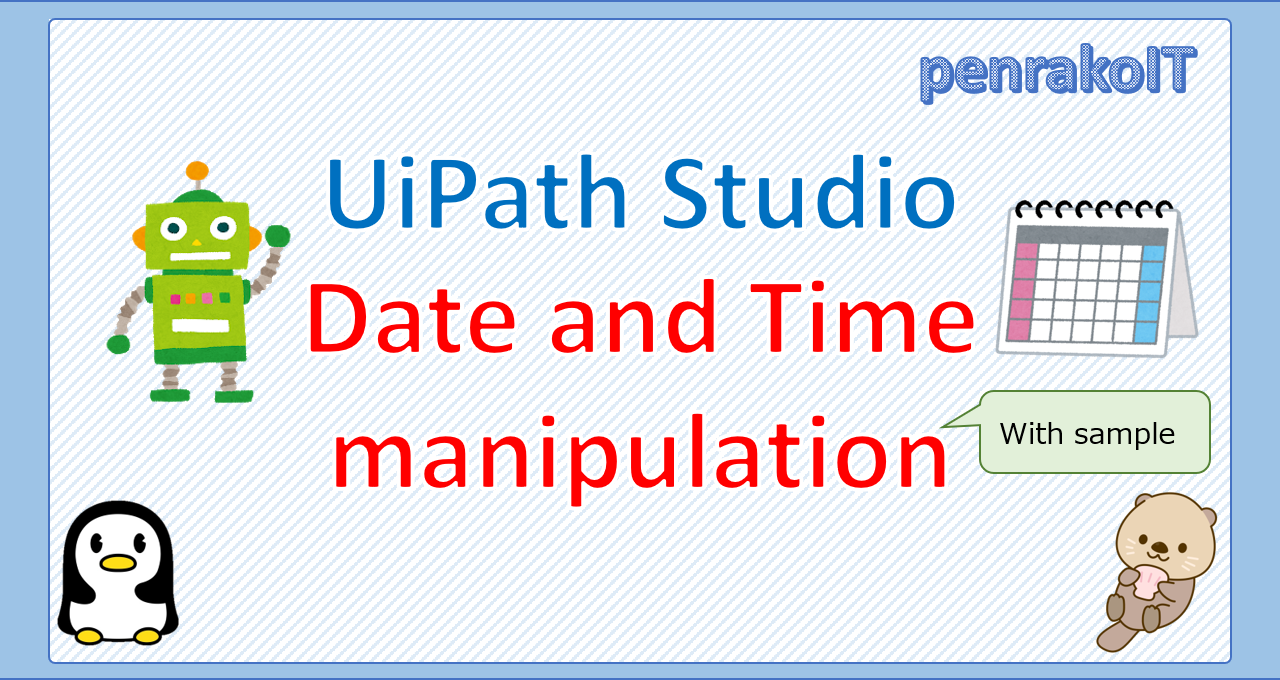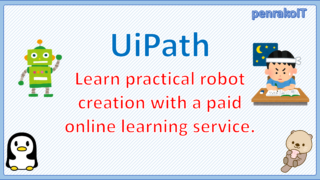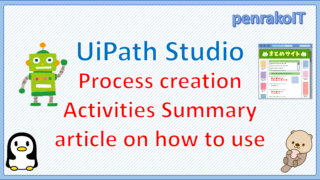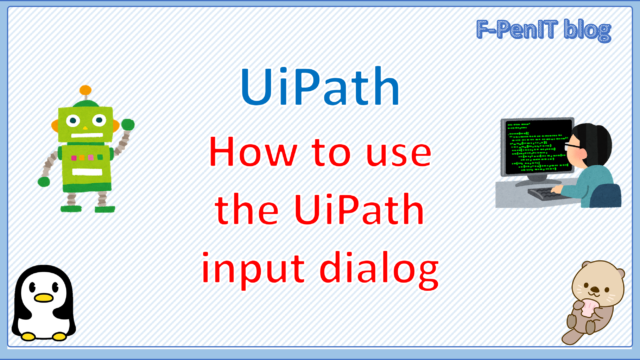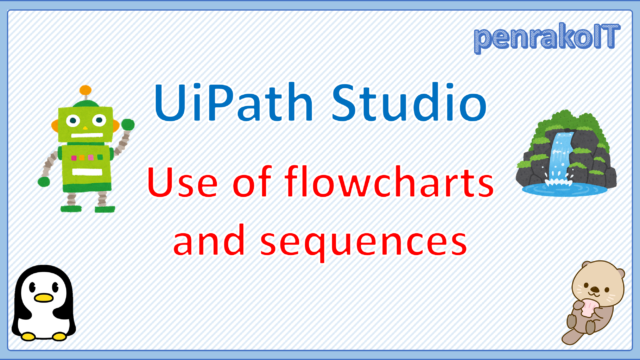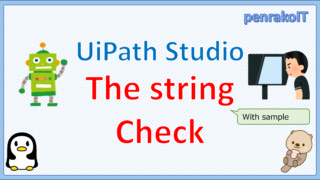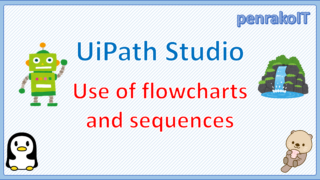In UiPath Studio development, there are many times when you need to manipulate dates and times.
In this article, I will show you how to specify the DateTime type of a variable, get the current date and time, calculate the time difference, get the end of the month or the first day of the month, convert between Western and Japanese calendars, check the Date type, and convert between Date and string types with samples.
\Save during the sale period!/
Take a look at the UiPath course on the online learning service Udemy
*Free video available
Related Articles Learn the Creation Techniques f UiPath robotics creation with Udemy’s online courses that take it up a notch
This site was created by translating a blog created in Japanese into English using the DeepL translation.
Please forgive me if some of the English text is a little strange
About date and time types (DateTime)
What is the DateTime type?
String type is used for string variables, Int type for integer variables, and DateTime type for date and time variables.
The DateTime type is used to store dates and times.
Advantages of the DateTime type
Unlike the String type, the DateTime type allows for easy date calculations and comparisons.
- Calculate 3 days after the target date.
(ex: 12/30/2020 のafter 3 days ⇒ 1/2/2021 ) - Calculate the difference between dates.
(ex: 11/29/2020,12/3/2020 diff ⇒ 4 days) - Arrange multiple dates in order
(ex: 1/152021, 12/1/2020, 12/20/2020 Sort by ascending order ⇒ (1)12/1/2020, (2)12/20/2020 (3)1/152021 )
The actual code will be presented in a later chapter.
Create a variable of type DateTime.
Variables of the DateTime type can be set by changing the variable type to DateTime in the Variables panel.
Specifically, follow the steps below to configure the settings.
1. Click [Variables] in the bottom row.
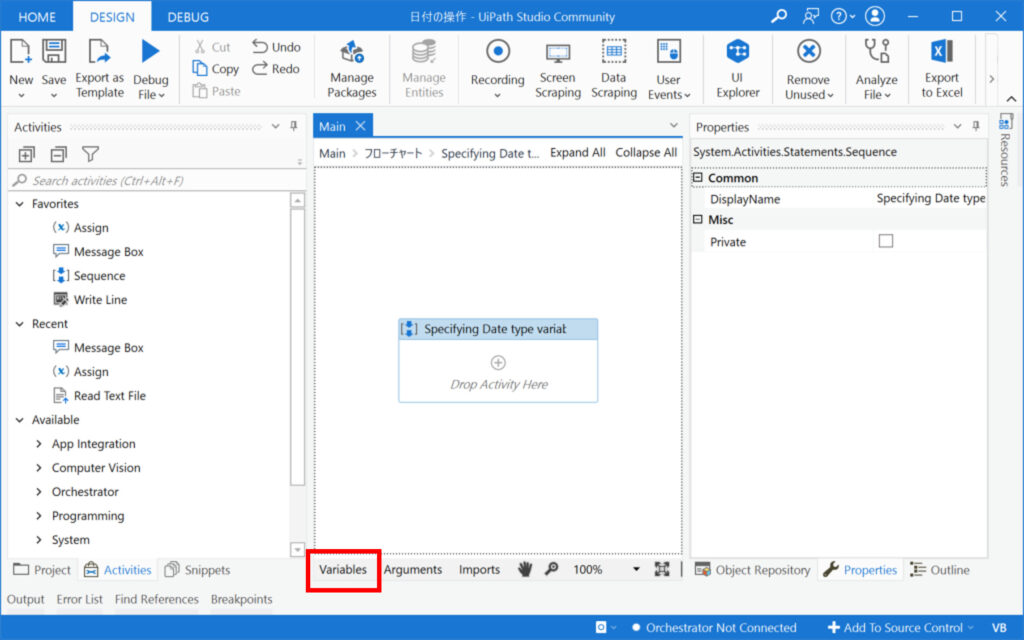
2. Click [Create Variable].
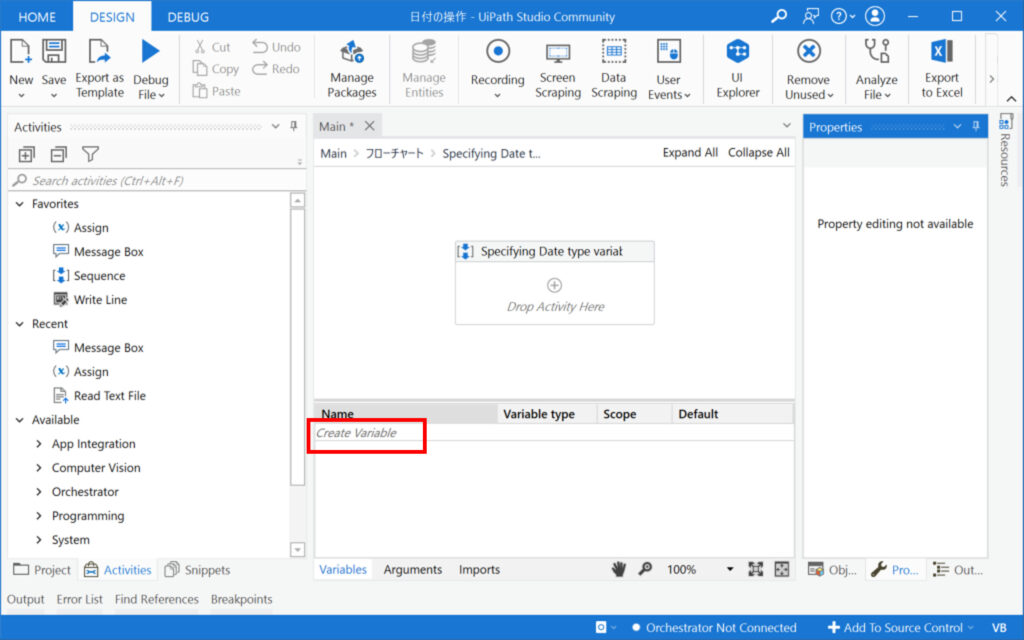
3. Enter a variable name of your choice.
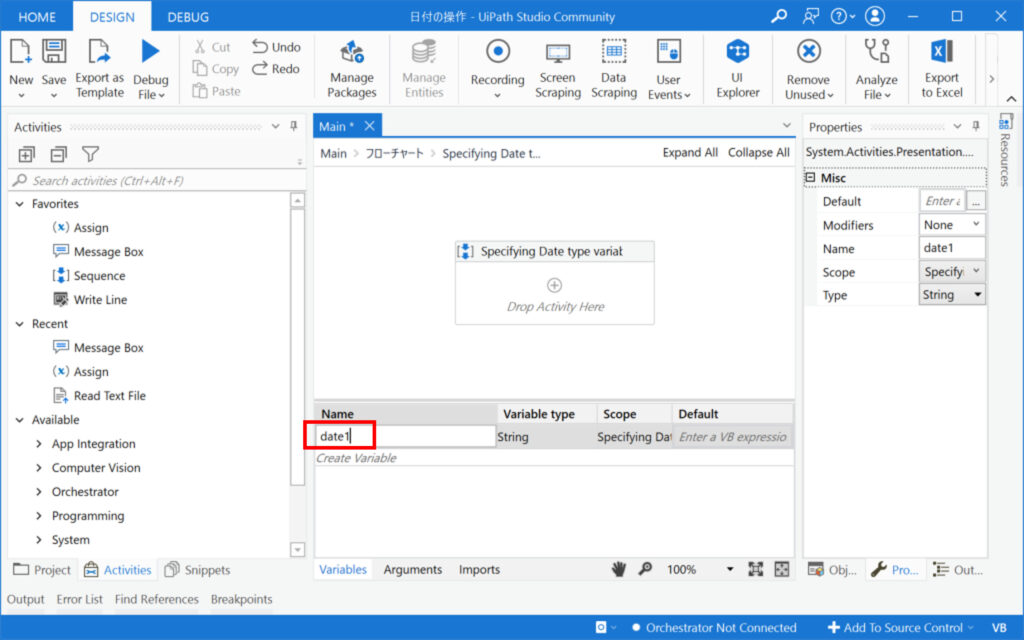
4. Click the type of the variable, and then click Browse Types.
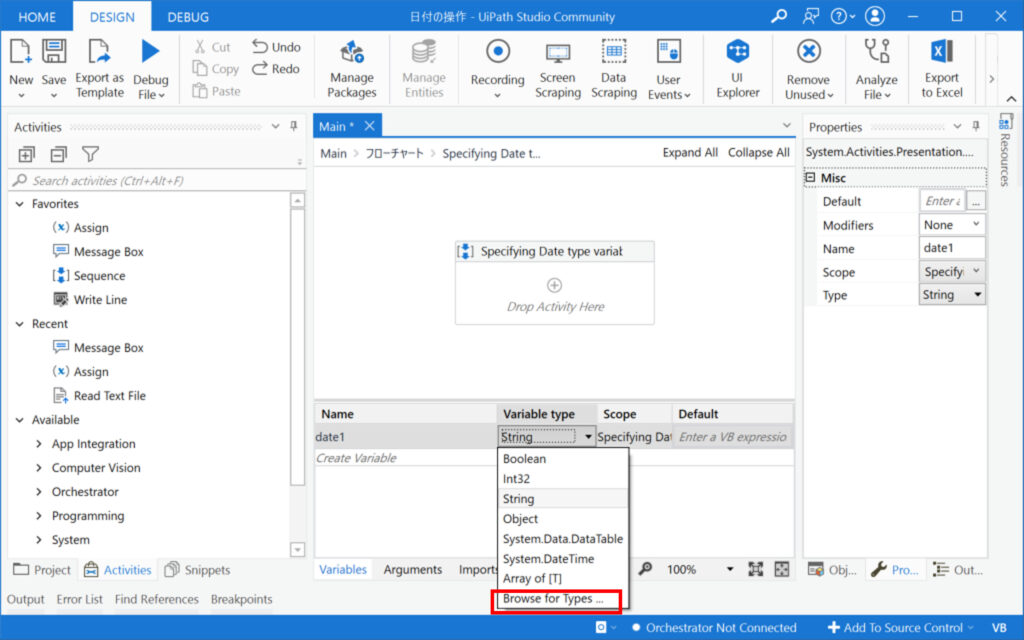
5. Enter [System.DateTime]
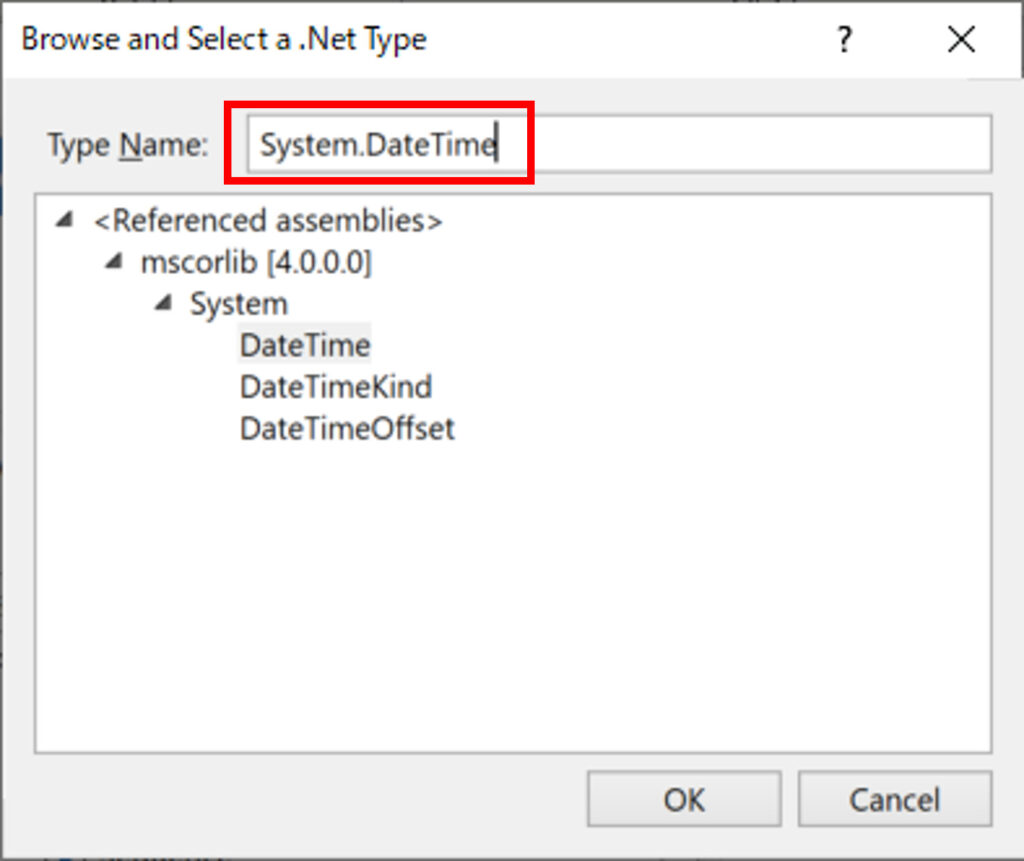
6. Double-click [DateTime] in mscorlib>System
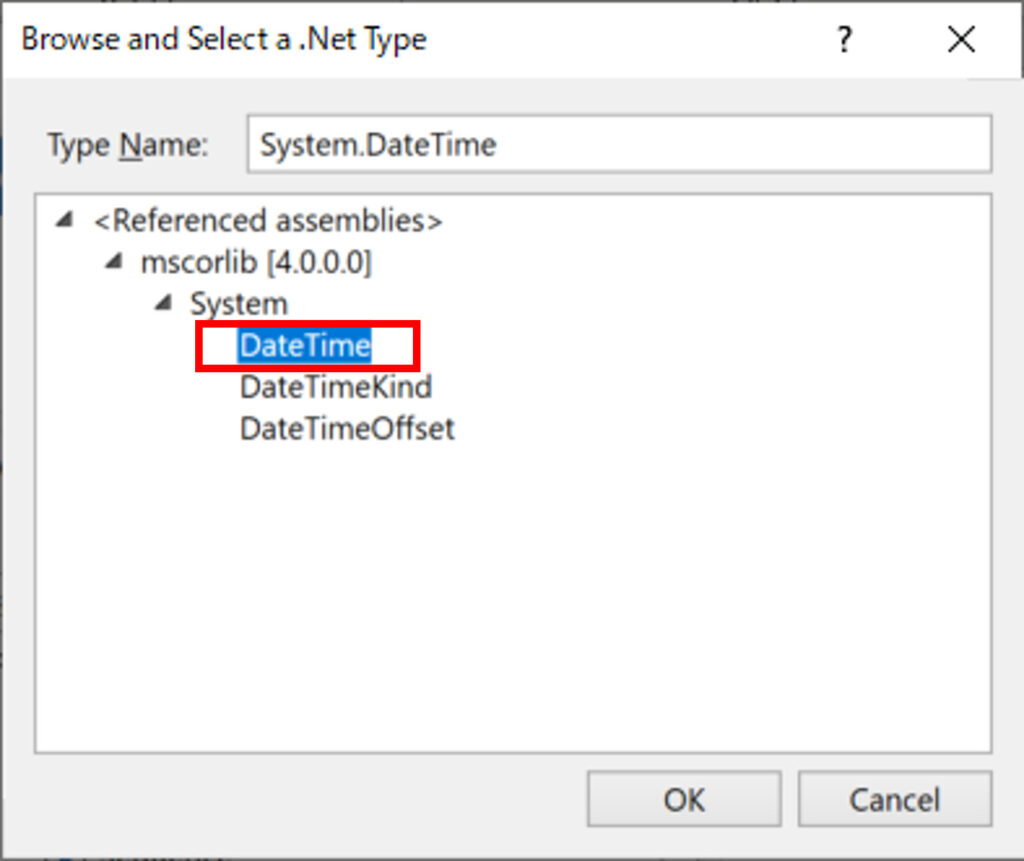
7. The variable type is now set to DateTime.
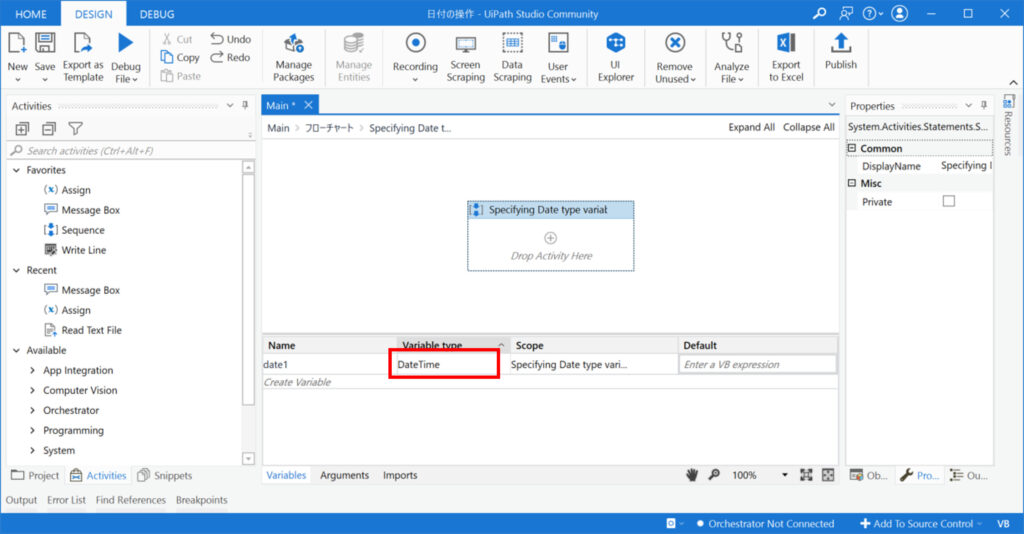
[Reference].The most recently selected type will be displayed in the list of variable types, click on it.
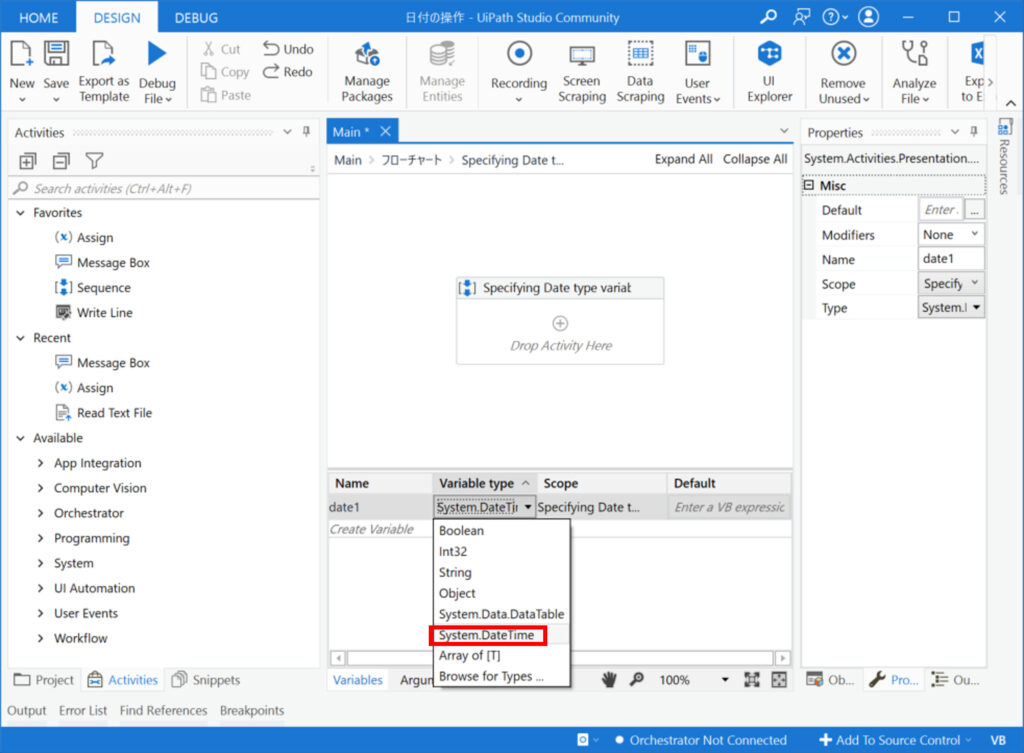
Getting the date and time
Get the current date and time (DateTime.Now )
Use DateTime.Now to get the current date and time.
Code to get the current date and time
DateTime.Now
・Sample Process
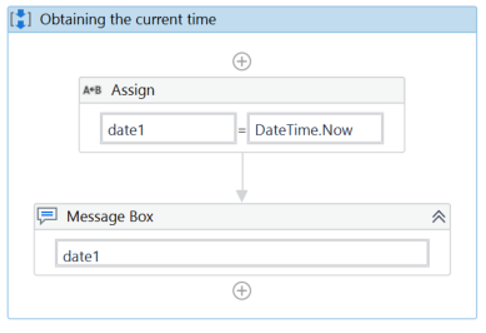
・Execution result
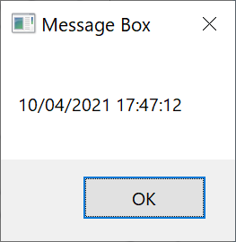
Get the current date and time separately (DateTime.Now, ToString).
To get the current date and time separately, use DateTime.Now and ToString.
Code to get the current date
DateTime.Now.ToString("MM/dd/yyyy")
・Sample Process No.1
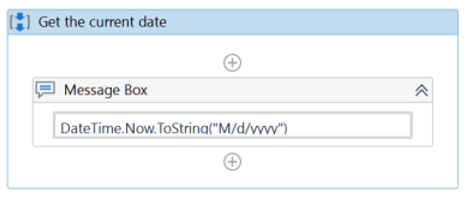
・Execution result No1
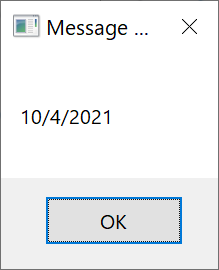
Code to get the current hour, minute, and second
DateTime.Now.ToString("hh:mm:ss tt")
・Sample Process No.2
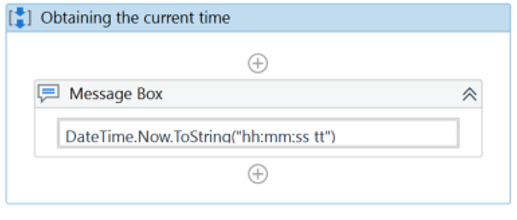
・Execution result No.2
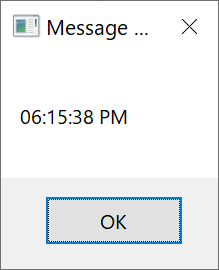
・Example format
| Format specifier | Description | Examples(12-6-2020(Sunday) 13:04:56.7890123) |
| d | The day of the month, from 1 through 31. | 12-6-2020(Sunday) 13:04:56 -> 12 |
| dd | The day of the month, from 01 through 31. | 12-6-2020(Sunday) 13:04:56 -> 12 |
| ddd | The abbreviated name of the day of the week. | 12-6-2020(Sunday) 13:04:56 -> Sun |
| dddd | The full name of the day of the week. | 12-6-2020(Sunday) 13:04:56 -> Sunday |
| f | The tenths of a second in a date and time value. | 12-6-2020(Sunday) 13:04:56.7890123 -> 7 |
| ff | The hundredths of a second in a date and time value. | 12-6-2020(Sunday) 13:04:56.7890123 -> 78 |
| fff | The milliseconds in a date and time value. | 12-6-2020(Sunday) 13:04:56.7890123 -> 789 |
| h | The hour, using a 12-hour clock from 1 to 12. | 12-6-2020(Sunday) 13:04:56.7890123 -> 1 |
| hh | The hour, using a 12-hour clock from 01 to 12. | 12-6-2020(Sunday) 13:04:56.7890123 -> 01 |
| H | The hour, using a 24-hour clock from 0 to 23. | 12-6-2020(Sunday) 13:04:56.7890123 -> 13 |
| HH | The hour, using a 24-hour clock from 00 to 23. | 12-6-2020(Sunday) 13:04:56.7890123 -> 13 |
| m | The minute, from 0 through 59. | 12-6-2020(Sunday) 13:04:56.7890123 -> 4 |
| mm | The minute, from 00 through 59. | 12-6-2020(Sunday) 13:04:56.7890123 -> 04 |
| M | The month, from 1 through 12. | 12-6-2020(Sunday) 13:04:56.7890123 -> 12 |
| MM | The month, from 01 through 12. | 12-6-2020(Sunday) 13:04:56.7890123 -> 12 |
| s | The second, from 0 through 59. | 12-6-2020(Sunday) 13:04:56.7890123 -> 56 |
| ss | The second, from 00 through 59. | 12-6-2020(Sunday) 13:04:56.7890123 -> 56 |
| tt | The AM/PM designator. | 12-6-2020(Sunday) 13:04:56.7890123 -> PM |
| yy | The year, from 00 to 99. | 01-15-2021(Sunday) 13:04:56.7890123 -> 21 |
| yyyy | The year as a four-digit number. | 01-15-2021(Sunday) 13:04:56.7890123 -> 2021 |
| \ | The escape character. | 01-15-2021(Sunday) 13:04:56 ,h\h ->1h |
・Other samples and execution results
Left side of // is code, right side of // is output result
Output result when the current date and time is [12-6-2020(Sunday) 13:04:56]
DateTime.Now.ToString("MM-dd-yyyy") //12-06-2020
DateTime.Now.ToString("M-d-yyyy") //12-6-2020
DateTime.Now.ToString("yyyy") //2020
DateTime.Now.ToString("MM") //12
DateTime.Now.ToString("dd") //06
DateTime.Now.ToString("yyyy/MM/dd ddd") //12-06-2020 Sun
DateTime.Now.ToString("yyyy/MM/dd dddd") //12-06-2020 Sunday
DateTime.Now.ToString("ddd") //Sun
DateTime.Now.ToString("dddd") //Sunday
DateTime.Now.ToString("hh:mm:ss") //01:04:56
DateTime.Now.ToString("HH:mm:ss") //13:04:56
DateTime.Now.ToString("h:m:s") //1:4:56
DateTime.Now.ToString("hh") //01
DateTime.Now.ToString("HH") //13
DateTime.Now.ToString("mm") //04
DateTime.Now.ToString("ss") //56
DateTime.Now.ToString("MM-dd-yyyy(ddd) HH:mm:ss") //12:06:2020(Sun) 13:04:56
Calculate date and time differences
Get the difference between date and time (DateDiff)
Use DateDiff to calculate the difference in date and time.
Code to calculate the difference in days between date2 minus date1
DateDiff("d",date1,date2)- First value in parentheses : time unit used for the calculation
- The second value in parentheses: the date used for the calculation
- Third value in parentheses: the date used for the calculation
・Sample Process
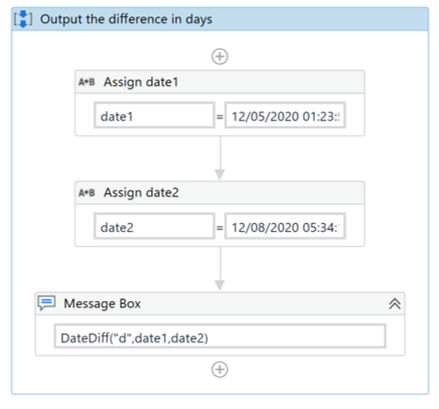
* date1 and date2 are datetime type
* date1 = 12/05/2020 01:23:56
* date2 = 12/08/2020 05:34:19
・Execution result
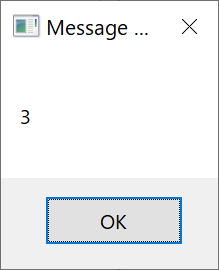
・Setting the time unit for the first value in parentheses
| Setting | Description |
| yyyy | Year |
| q | Quarter |
| m | Month |
| y | Day of year |
| d | Day |
| w | Weekday |
| ww | Week |
| h | Hour |
| n | Minute |
| s | Second |
・Other samples and execution results
Left side of // is code, right side of // is output result
date1=2018-12-05 ,date2=2019-11-08 DateDiff("yyyy",date1,date2) //1 DateDiff("yyyy",date2,date1) //-1 DateDiff("m",date1,date2) //11 DateDiff("d",date1,date2) //338 DateDiff("w",date1,date2) //48 DateDiff("ww",date1,date2) //48date1=2020/12/05 14:34:6 ,date2=2020/12/05 16:13:04 DateDiff("h",date1,date2) //1 DateDiff("n",date1,date2) //98 DateDiff("s",date1,date2) //5938
Add a time interval to the date and time (DateAdd)
To add a specified time interval to the date and time, use DateAdd.
Code to add 1 year to DataTime type date1
DateAdd("yyyy",1,date1)- The first value in parentheses: the time unit used for the calculation.
- The second value in parentheses: the value to add
- The third value in parentheses: the original date and time.
・Sample Process
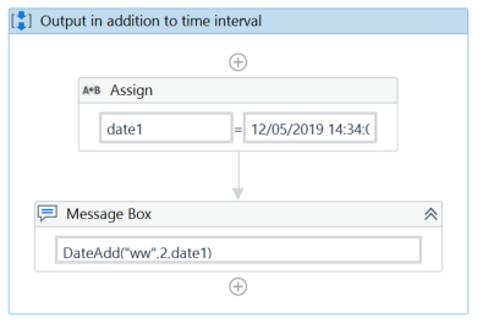
* date1 is Datetime Type
* date1 = 12/05/2019 14:34:06
・Execution result
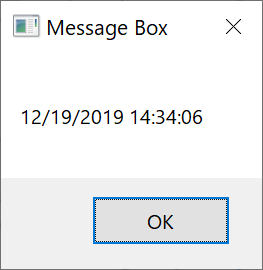
・Set the time unit for the first value in ().
| Setting | Description |
| yyyy | Year |
| q | Quarter |
| m | Month |
| y | Day of year |
| d | Day |
| w | Weekday |
| ww | Week |
| h | Hour |
| n | Minute |
| s | Second |
・Other samples and execution results
Left side of // is code, right side of // is output result
date1=2019/12/05 14:34:6
DateAdd("yyyy",1,date1) //12/05/2020 14:34:06
DateAdd("yyyy",-1,date1) //12/05/2018 14:34:06
DateAdd("q",2,date1) //06/05/2020 14:34:06
DateAdd("m",3,date1) //03/05/2020 14:34:06
DateAdd("y",4,date1) //12/09/2019 14:34:06
DateAdd("d",5,date1) //12/10/2019 14:34:06
DateAdd("w",10,date1) //12/15/2019 14:34:06
DateAdd("ww",2,date1) //12/19/2019 14:34:06
DateAdd("h",11,date1) //12/06/2019 01:34:06
DateAdd("n",22,date1) //12/05/2019 14:56:06
DateAdd("s",33,date1) //12/05/2019 14:34:39
Get the beginning or end of the month with a specified date.
Get the first date of the month for a given day (DateTime)
To get the first date of the month for a given day, use the DateTime type.
Code to get the first day of the month for Date type date1
new DateTime(date1.Year,date1.Month,1)- The first value in DateTime(): the year to be calculated
- The second value in DateTime(): the month to calculate
- Third value in DateTime(): 1 (fixed to 1 since it is the beginning of the month)
・Sample Process
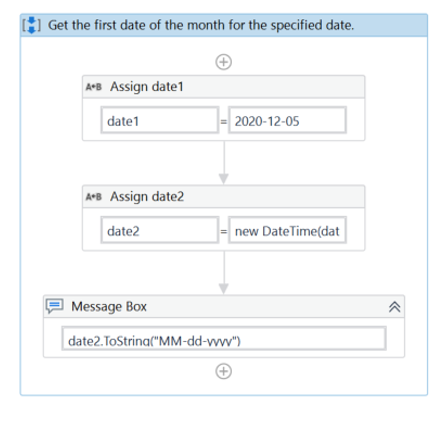
*date1 and date2 are Datetime type
*The second activity is、date2 = new DateTime(date1.Year,date1.Month,1)
・Execution result
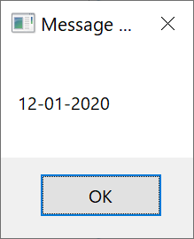
Get the date at the end of the month for the specified date (DateTime)
To get the date at the end of the month for a given day, use the DateTime type.
Code to get the end of the month for DateTime type date1
new DateTime(date1.Year,date1.Month,1).AddMonths(1).AddDays(-1)- The first value in DateTime(): the year to be calculated
- The second value in DateTime(): the month to calculate
- Third value in DateTime(): 1 (fixed to 1 since it is the beginning of the month)
・Sample Process
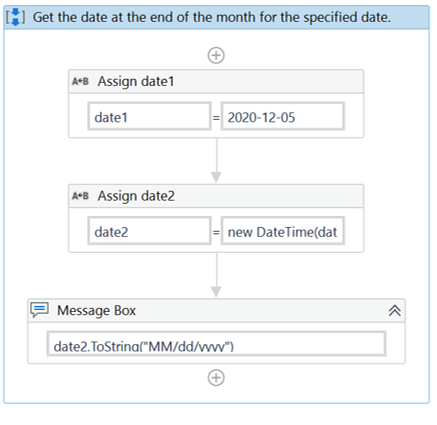
*The second activity is、date2 = new DateTime(date1.Year,date1.Month,1).AddMonths(1).AddDays(-1)
・Execution result
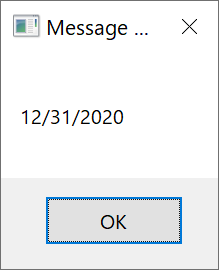
Conversion between Western and Japanese calendars
Conversion from Western to Japanese calendar (CultureInfo, ToString)
To convert from Western to Japanese calendar year, use the CultureInfo type and ToString.
Code to get the Japanese calendar for date1 of type DateTime
date1 = 2020-12-05
CultureJP = New CultureInfo("ja-JP")
CultureJP.DateTimeFormat.Calendar = New JapaneseCalendar
date1.ToString("ggy年M月d日",CultureJP)
・Sample Process
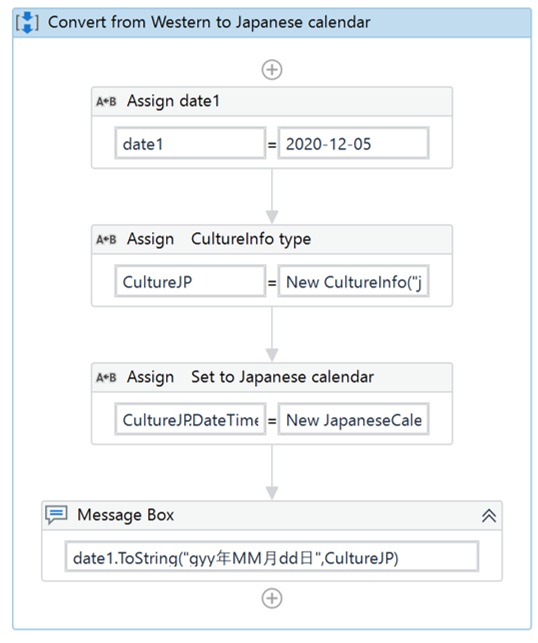
* The second activity is
CultureJP = New CultureInfo(“ja-JP”)
* The third activity is
CultureJP.DateTimeFormat.Calendar = New JapaneseCalendar
・Setting variables
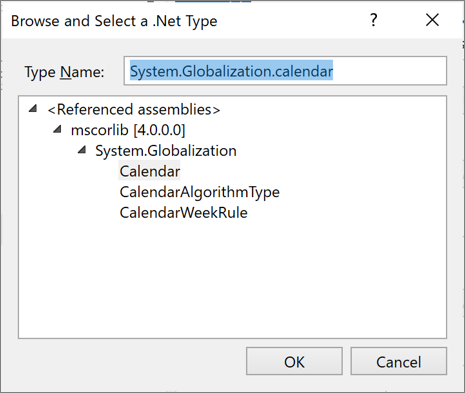
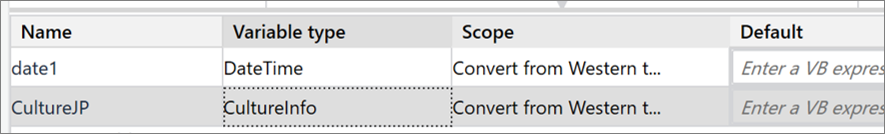
* Search Word [System.Globalization.calendar]
・Execution result
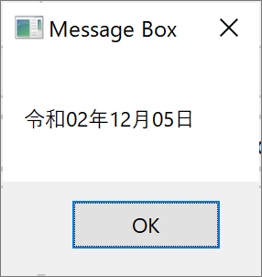
・Other samples and execution results
Left side of // is code, right side of // is output result
date1 = 2020-12-05
CultureJP = New CultureInfo("ja-JP")
CultureJP.DateTimeFormat.Calendar = New JapaneseCalendar
date1.ToString("ggy年M月d日",CultureJP) //令和2年12月5日
date1.ToString("ggyy年MM月dd日",CultureJP) //令和02年12月05日
Convert from Japanese year to Western year (CultureInfo, ToString)
To convert from Japanese calendar year to Western calendar year, use the CultureInfo type and ToString.
Code to convert the Japanese calendar of String type str1 to the Western calendar
str1 = "令和2年12月5日"
date1 = Date.Parse(str1, New CultureInfo("ja-JP"))
date1.Tostring("yyyy年MM月dd日")
・Sample Process
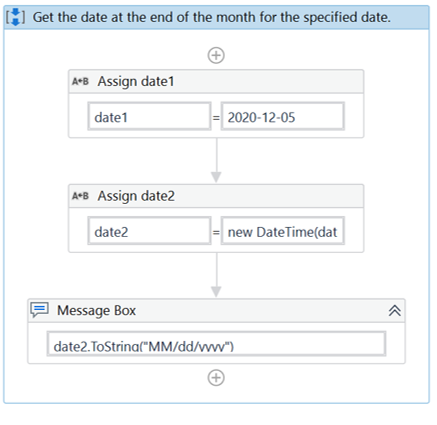
※The second activity is
date1 = Date.Parse(str1, New CultureInfo(“ja-JP”))
・Execution result
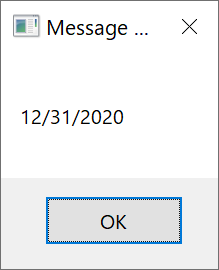
・Other samples and execution results
Left side of // is code, right side of // is output result
str1 = "令和2年12月5日"
date1 = Date.Parse(str1, New CultureInfo("ja-JP"))
date1.Tostring("yyyy年MM月dd日") //2020年12月05日
str1 = "令2年12月5日"
date1 = Date.Parse(str1, New CultureInfo("ja-JP"))
date1.Tostring("yyyy年MM月dd日") //2020年12月05日
str1 = "R2年12月5日"
date1 = Date.Parse(str1, New CultureInfo("ja-JP"))
date1.Tostring("yyyy年MM月dd日") //2020年12月05日
str1 = "平成2年12月5日"
date1 = Date.Parse(str1, New CultureInfo("ja-JP"))
date1.Tostring("yyyy年M月d日") //1990年12月5日
str1 = "平2年12月5日"
date1 = Date.Parse(str1, New CultureInfo("ja-JP"))
date1.Tostring("yyyy年M月d日") //1990年12月5日
str1 = "H2年12月5日"
date1 = Date.Parse(str1, New CultureInfo("ja-JP"))
date1.Tostring("yyyy年M月d日") //1990年12月5日
Checking the DateTime type
Check if it can be recognized as a date or time (IsDate)
Checking if a string can be recognized as a date or time is done using IsDate.
Code to check if str1 of type String can be recognized as a date or time
IsDate(str1)- First value in (): string to be checked
・Sample Process
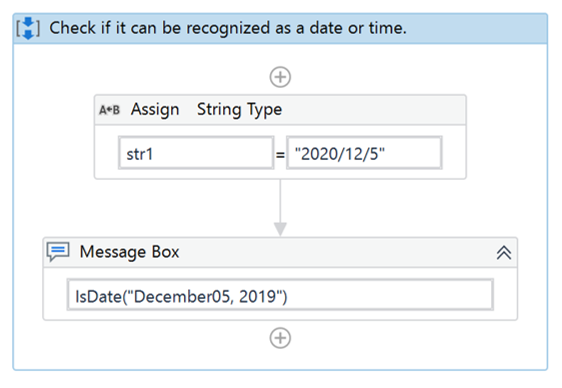
・Execution result
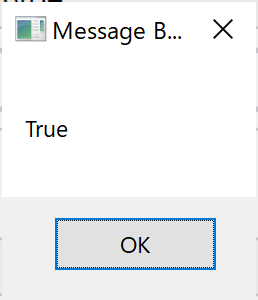
・Other samples and execution results
Left side of // is code, right side of // is output result
IsDate("2019/12/5") //True
IsDate("2019/20/20") //False
IsDate("05/12/2020") //True
IsDate("5/1") //True
IsDate("5/99") //False
IsDate("05.12.19") //True
IsDate("05.12.2019") //True
IsDate("December05, 2019") //True
IsDate("abcde") //False
IsDate("12345") //False
IsDate("12:45") //True
IsDate("12:45:54") //True
IsDate("12:45:99") //False
IsDate("2019/12/5 12:45") //True
IsDate("2019/12/5 12:45:54") //True
Converting between DateTime and String types
Converting String type date to DateTime type (DateValue)
DateValue is used to convert a year, month, and day string to DateTime type.
Code to convert a String type str1 with a date assigned to it to a DateTime type
str1 = "2020/12/5"
DateValue((str1))- First argument in DateValue(): String to be converted to Date type
・Sample Process
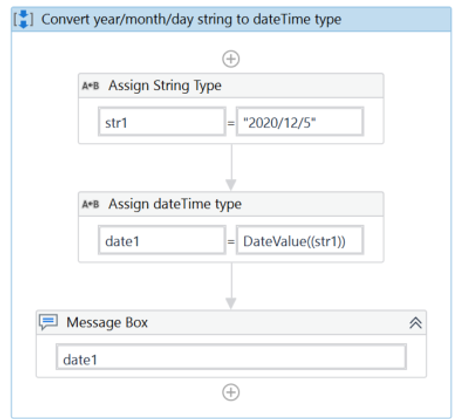
・Execution result
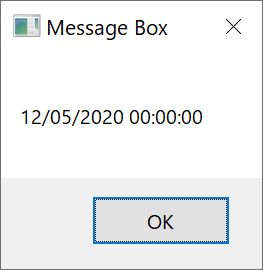
・Other samples and execution results
Left side of // is code, right side of // is output result and description
str1 = "2020/12/5"
DateValue((str1)) //Converted to "12/05/2020 00:00:00" datetime type
str1 = "2020/12/05"
DateValue((str1)) // Converted to "12/05/2020 00:00:00" datetime type
str1 = "2020年12月5日"
DateValue((str1)) // Converted to "12/05/2020 00:00:00" datetime type
str1 = "12/5"
DateValue((str1)) // If the year you run is 2020、Converted to "12/05/2020 00:00:00" datetime type
str1 = "2020/99/99"
DateValue((str1)) // Execution error due to non-existent date.
Convert String type time to DateTime type (TimeValue)
String time can be converted to DateTime by using the TimeValue function.
Code to convert a String type str1 with time assigned to it to a DateTime type
str1 = "13:04:22"
TimeValue((str1))- First argument in TimeValue(): string of time to be converted to DateTime type
・Sample Process
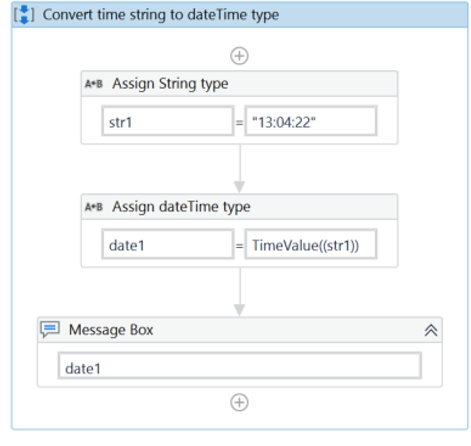
・Execution result
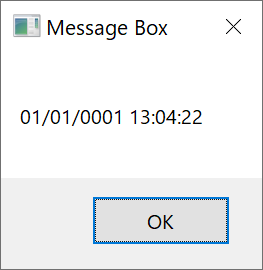
・Other samples and execution results
Left side of // is code, right side of // is output result and description
str1 = "13:04:22"
TimeValue(str1) // Converted to "01/01/0001 13:04:22" datetime type
str1 = "13時04分22秒"
TimeValue(str1) // Converted to "01/01/0001 13:04:22" datetime type
str1 = "1:04:22 PM"
TimeValue(str1) // Converted to "01/01/0001 13:04:22" datetime type
str1 = "13:04"
TimeValue(str1) // Converted to "01/01/0001 13:04:22" datetime type
str1 = "13"
TimeValue(str1) // Execution error.
Convert String type date and time to DateTime type (CDate)
To convert String type date and time to DateTime type, use the CDate function.
Code to convert a String type str1 with date and time assigned to it to a DateTime type
str1 = "2020/12/5 13:04:22"
CDate(str1)
- First argument in CDate(): string of the date and time to be converted to DateTime type
・Sample Process
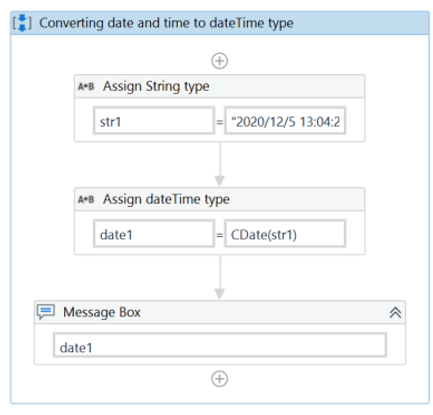
・Execution result
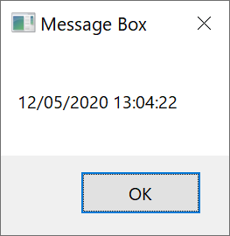
・Other samples and execution results
Left side of // is code, right side of // is output result and description
str1 = "2020/12/5 13:04:22"
CDate(str1) // Converted to "12/05/2020 13:04:22" datetime type
str1 = "2020年12月5日 13時04分22秒"
CDate(str1) // Converted to "12/05/2020 13:04:22" datetime type
str1 = "2020/12/5 99:88:77"
CDate(str1) // An error occurs because the time does not exist.
Converting DataTime type to String type (ToString)
To convert Data type to String type, use the ToString function.
Code to convert a DateTime type date1 variable to a String type
date1 = 2020-12-05
date1.ToString
・Sample Process
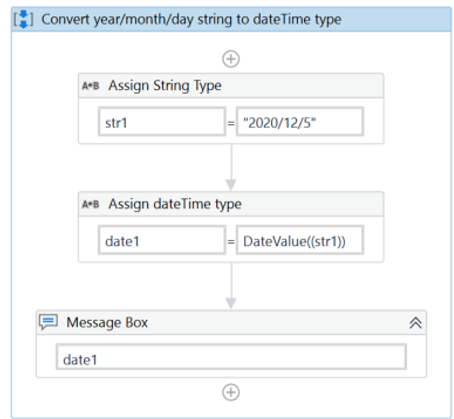
・Execution result
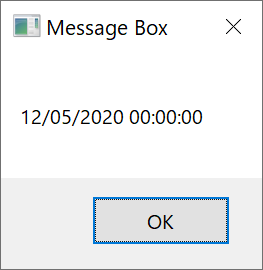
Summary
- Using the DateTime type, date and time can be easily calculated.
- The current date and time is obtained using DateTime.
- Date and time can be calculated using DateDiff, DateAdd, DateTime, ToString functions and CultureInfo type.
- Use IsDate to check the date and time.
- To convert between date and time and string, use DateValue, TimeValue, and CDate
\Save during the sale period!/
Take a look at the UiPath course on the online learning service Udemy
*Free video available
Related Articles Learn the Creation Techniques f UiPath robotics creation with Udemy’s online courses that take it up a notch
same category UiPath
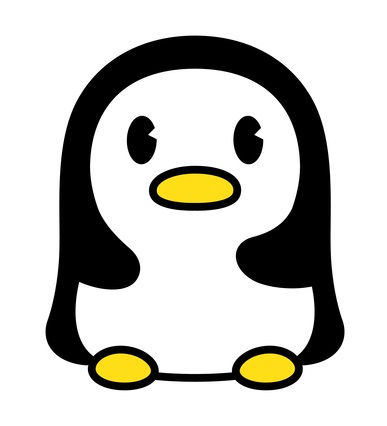
Japanese IT engineer with a wide range of experience in system development, cloud building, and service planning. In this blog, I will share my know-how on UiPath and certification. profile detail / twitter:@fpen17