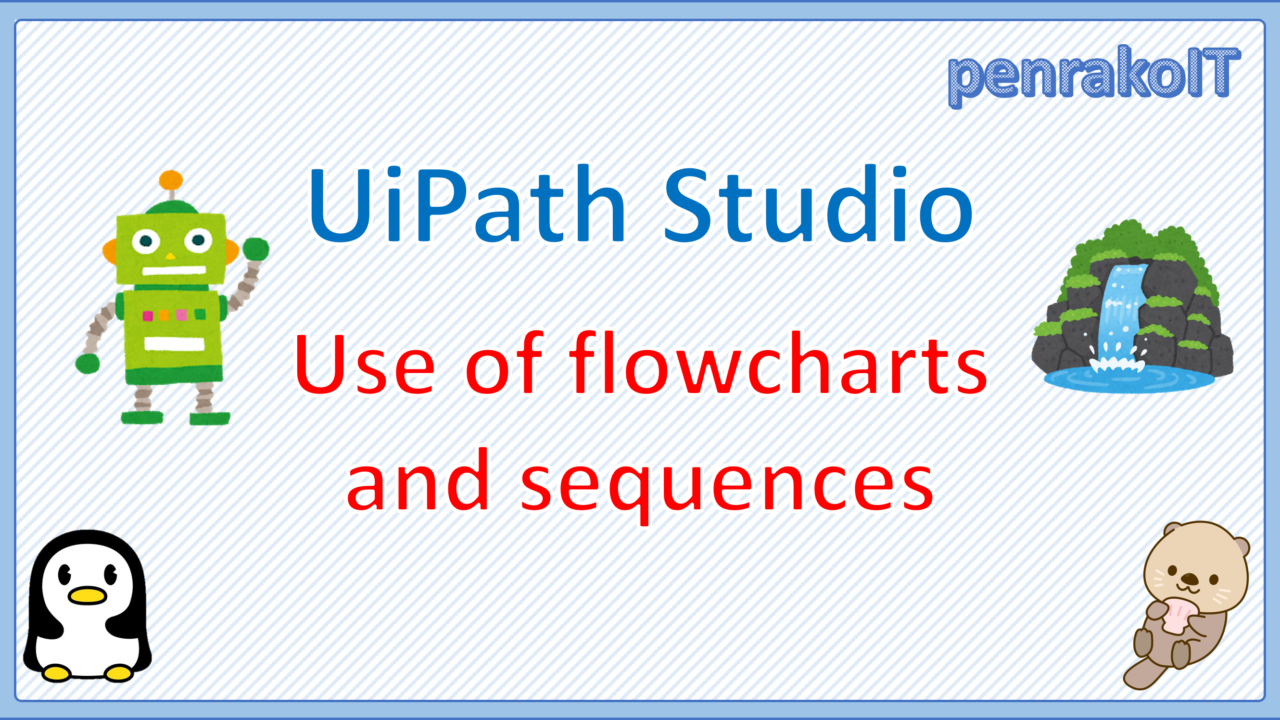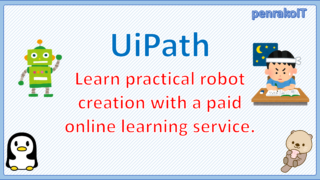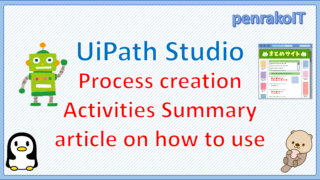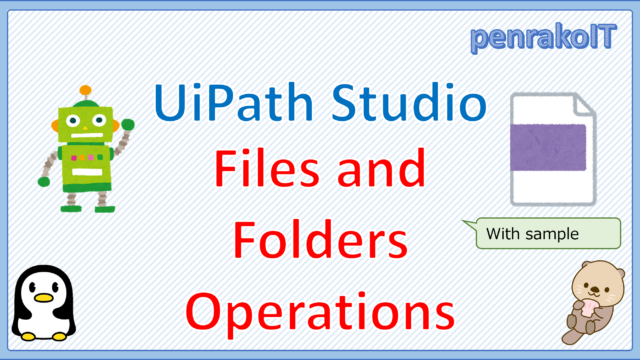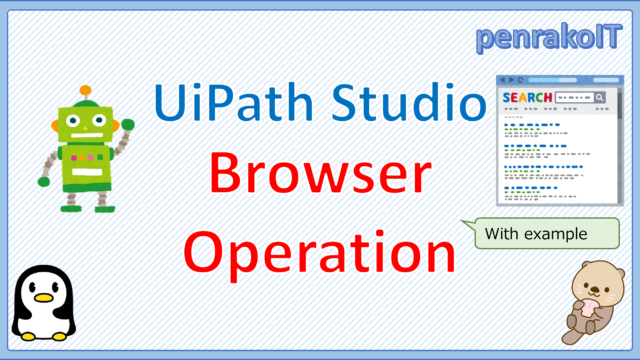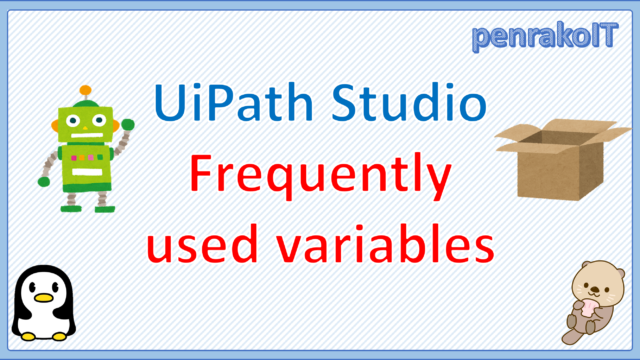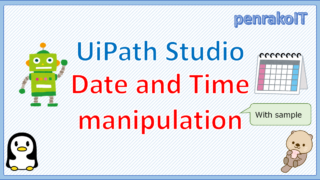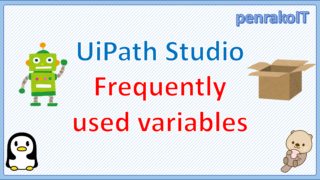When you start developing with UiPath, you may be wondering whether to base your development on flowcharts or sequences.
In this article, I will explain that I, who am involved in the development and operation of RPA, recommend that when creating a process, the sequence should be arranged based on a flowchart.
\Save during the sale period!/
Take a look at the UiPath course on the online learning service Udemy
*Free video available
Related Articles Learn the Creation Techniques f UiPath robotics creation with Udemy’s online courses that take it up a notch
This site was created by translating a blog created in Japanese into English using the DeepL translation.
Please forgive me if some of the English text is a little strange
What is FlowChart?
FlowChart is a workflow that gives you a bird’s eye view of the entire flow and allows you to go back to the previous process depending on the conditions.
・FlowChart Example
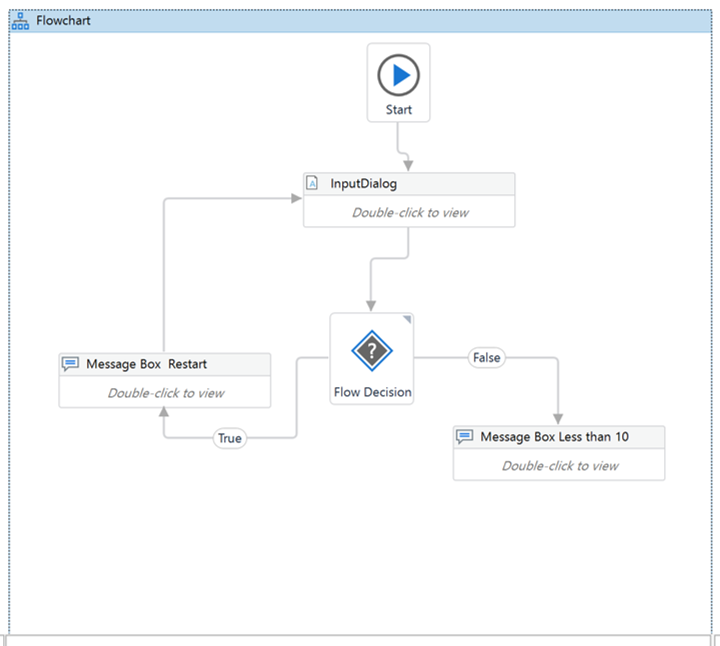
It is easy to visualize the whole process and to go back to the previous process, which is the feature of a flowchart.
What is Sequence?
Sequence is a workflow in which processing proceeds in a straight line, without branching into multiple activities.
・Sequence Example
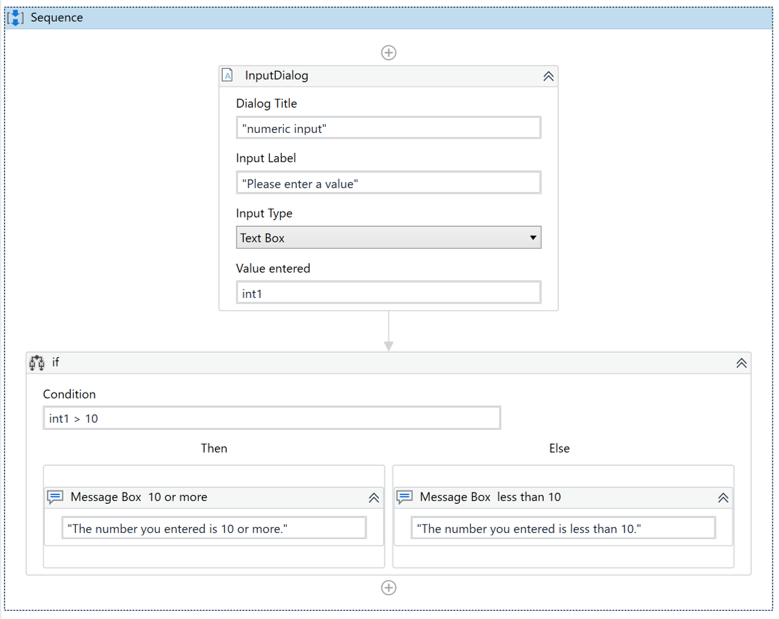
The characteristic of the sequence is that the process proceeds in a straight line from top to bottom.
Recommended use
When creating a process, it is recommended to create a sequence on a flowchart.
We recommend creating a sequence on a flowchart for the following reasons
- It is easier to understand the overall processing flow if the flowchart is placed first.
- It is easier to understand intuitively if the sequence is divided by process.
- Placing a large number of activities in a single sequence reduces readability, so it is easier to read if the sequence is divided into multiple sequences.
・Example of placing a sequence on a flowchart
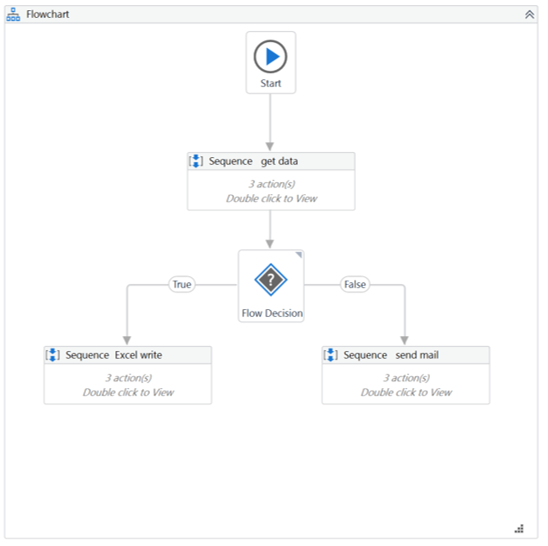
The important thing to remember when creating your process is that
- To operate normally
- Appropriate processing when an error occurs
- Workflow must be easy for others to understand.
- Easy to identify the location where the error occurred
However, many people tend to focus only on (1).
However, in order for RPA to be effective, (3) and (4) after it is created are also important.
Summary
- Flowcharts help you visualize the whole process and return to the previous process.
- In a sequence, processing proceeds in a straight line from top to bottom
- When creating a workflow, it is recommended to create a sequence on a flowchart.
\Save during the sale period!/
Take a look at the UiPath course on the online learning service Udemy
*Free video available
Related Articles Learn the Creation Techniques f UiPath robotics creation with Udemy’s online courses that take it up a notch
same category UiPath
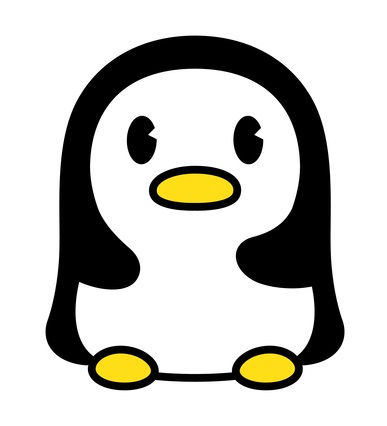
Japanese IT engineer with a wide range of experience in system development, cloud building, and service planning. In this blog, I will share my know-how on UiPath and certification. profile detail / twitter:@fpen17